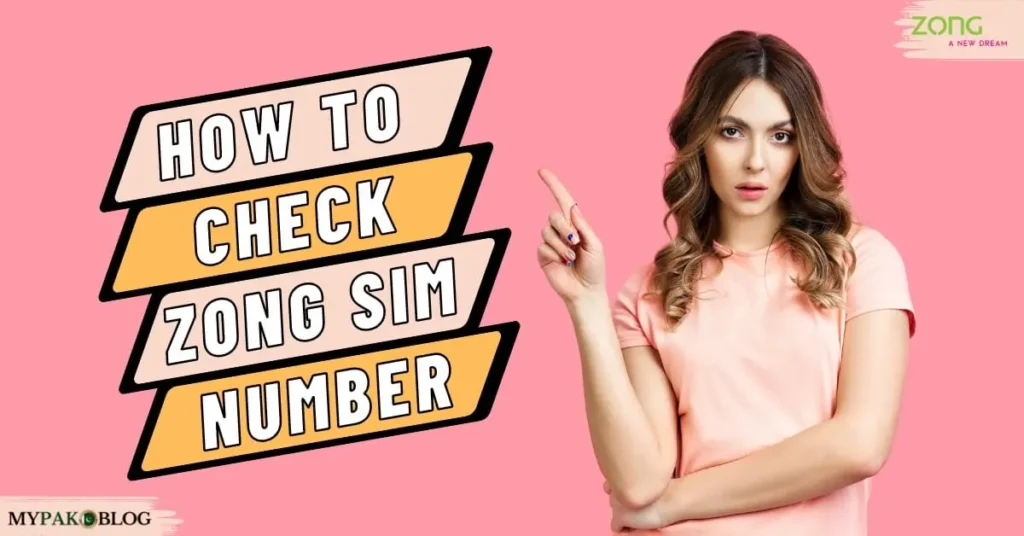Being a busy person, the Zong Call Forwarding Code will be your savior for all of your important calls.
Zong values the time of its customers and provides them with different facilitating features. One of its features is the Call Divert Code, which you can use when you are busy but don’t want to miss any of your important calls. This service allows you to forward incoming calls to a different number when you are not able to receive them. You can forward calls to your home phone, office line, or any other number of your choice.
It will take only some moments and you will set up a call-diverting feature easily on your number when needed. It has different other options available to avoid calls from unpleasant numbers or to divert calls when you are in a weak coverage area.
In this article, we will explore the details of this service, including how to activate and deactivate it.
Table of Contents
Zong Call Forwarding Activation Code
This feature has multiple options and you can activate among them as per your needs. Just dial the Zong Call Forwarding Activation Code *21# and see the magic.
Let’s break down all the codes and the activation process one by one.
1. All Call Divert
All call divert is the unconditional mode. It means all incoming calls will be diverted to your provided number unconditionally. The service is free of charge and the activation process is also easy.
- Dial the Zong All Call Divert Code **21* followed by the number on which you want to divert these incoming calls.
It can be your other number, any office or home number as well.
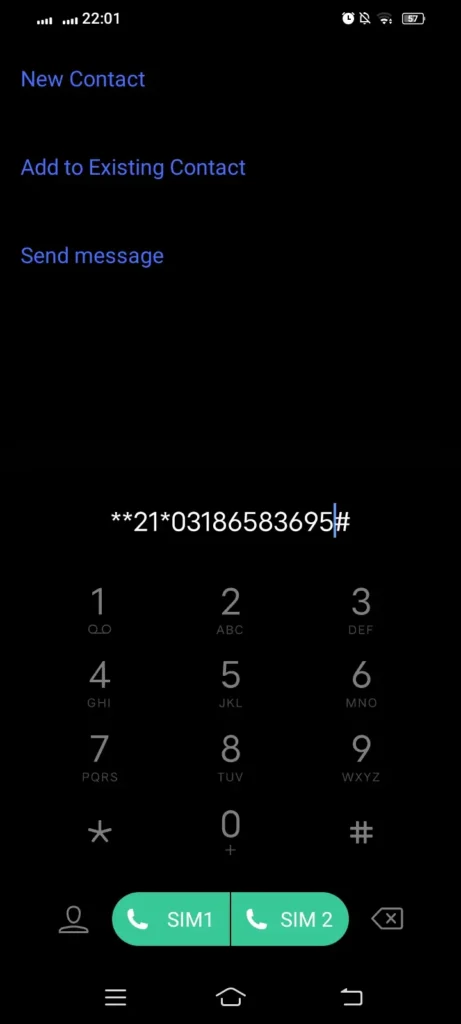
2. Busy Mode
If you do not want to miss any important calls during your busy hours, then this busy mode of forwarding will be your go-to choice. You can activate and deactivate this service anytime, according to your needs.
- To activate it, dial the Zong Call Divert Code **67* and then enter the number you want to answer your calls.
3. Don’t Pick Up Call Mode
During any meeting or event, you can activate this mode of forwarding to avoid any calls during that specific time. Your calls will only be diverted when subscribed to this mode when these are not answered.
- Dial the No Reply call forwarding with the code **61* and ten provide the number.
The calls will be forwarded to the assigned number only when not answered.
4. Out of Reach Mode
This mode of forwarding is the best one as it lets you enjoy your vacation fully mobile-free without any tension. This divert mode will be operational only when you are in a weak signal area or away from the proper connection.
- To activate the Out of Reach mode, dial the code **62* followed by the number responsible for receiving your calls.
How to Activate
Follow these simple instructions to activate any of the call divert modes mentioned above:
- Pick up your phone to dial the code from the Zong prepaid sim.
- Dial the Zong Call Forwarding Activation Code **21* on your keypad.
- After that, enter the phone number where you want your calls to be forwarded.
For example, if you want to forward calls to your home phone 0315 5687234, dial it as **21*0315 5687234#.
- After entering this, you will receive a confirmation message from Zong that the service is activated free of cost.
Zong Call Divert Deactivation Code
To deactivate call forwarding (divert) on your Zong number, follow these steps:
- Dial the Zong Call Divert Deactivation Code ##21# (separate for each mode) on your Zong phone.
- Press the call button.
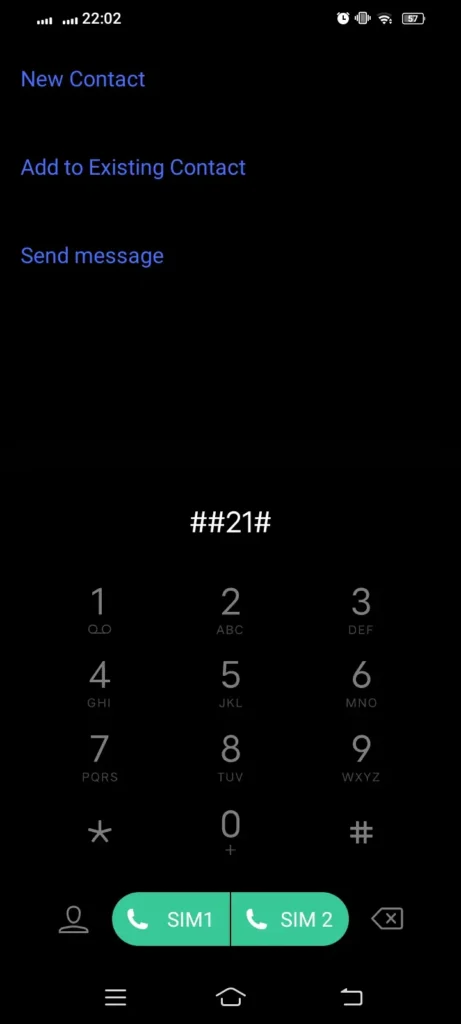
It will cancel all activated call forwarding on your number and no call will be forwarded anymore to any number.
Zong Call Forwarding Off Code
The unsubscribe codes for call diverting of each mode are:
- Unconditional Mode: The unsubscribe code for all call forwarding is ##21#.
- Busy Mode: You can unsubscribe from this forwarding using ##67#.
- No Reply Mode: To deactivate the No Reply Mode, dial the ##61# off code.
- Out of Reach Mode: If you are back from vacation and now you are in the telecom network area, then dial the call forwarding deactivation code ##62#.
We have also gathered the data in a simple table to help you.
| Forwarding Service | Description | Activation Code | Deactivation Code |
| Unconditional Forwarding | Divert All Incoming Calls | **21* | ##21# |
| Busy Forwarding | Divert Calls Only When Busy | **67* | ##67# |
| Don’t Pick Up Call Forwarding | Divert Calls When Not Answered | **61* | ##61# |
| Out of Reach Forwarding | Divert Calls When Out of Range | **62* | ##62# |
Terms and Conditions
- The call forwarding service is available to all Zong prepaid subscribers.
- To activate call forwarding, dial **21* followed by the forwarding number.
- To deactivate call forwarding, dial **002# or ##21#.
- You can also set a time delay before forwarding using the format: *61*delay_in_seconds**21*forwarding_number#.
- Standard call rates apply for forwarded calls.
- It may not work when you are roaming or outside the network coverage zone.
- Zong does not guarantee the privacy or security of forwarded calls.
- You can cancel call forwarding at any time by dialing the deactivation code.
- Zong reserves the right to modify or discontinue this service without prior notice.
Final Words
We have written down the detailed guide related to the call forwarding feature, mode, activation, and deactivation code. You can manage your business calls or personal communication to stay connected.
Zong also offers its Number Check Code service to check your number free of cost whenever required.