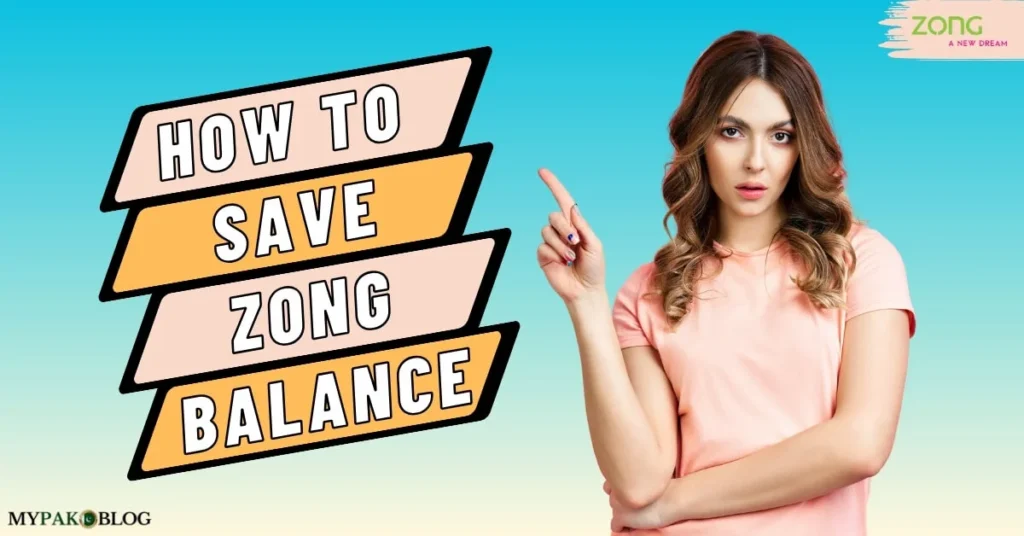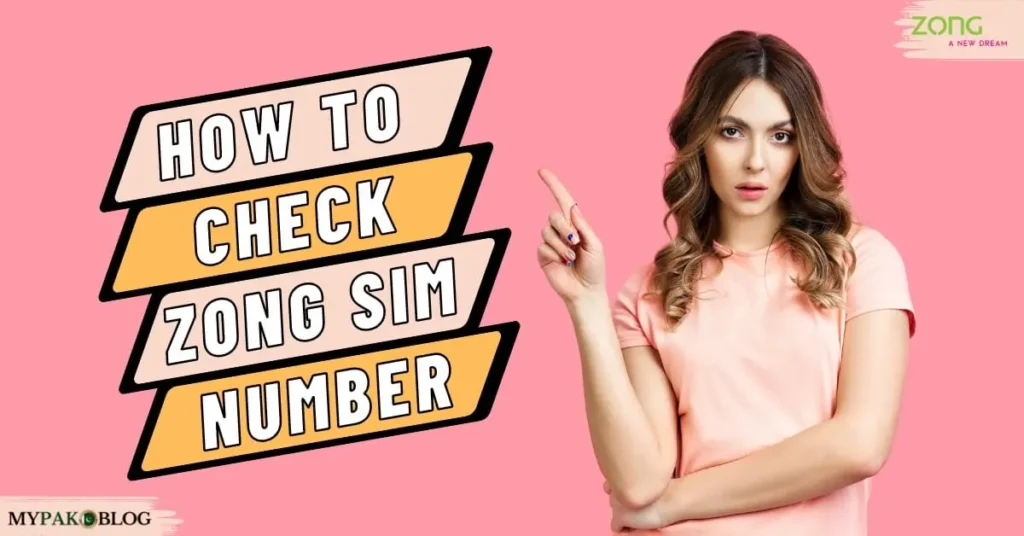If you eagerly want to know How to Save Zong Balance Code, then dial the Zong Balance Save Code *4004# to turn on the Zong Balance Saver Offer.
It is a customer-centric service offered by Zong to help its customers to manage their budget resources. Sometimes, your balance gets deducted unknowingly, but you are not actually using it. So, you need a quick and easy way to secure your sim balance.
In this article, we will discuss the methods of saving your Zong balance while using internet.
Table of Contents
How to Save Zong Balance While Using Internet
At times, you have subscribed to multiple packages, and they ended, but you ignorantly turned on the mobile data and started using the apps requiring the internet. Suddenly, you remember that your data was ended but till then your balance is also gone.
To cope with this scenario, or we can say, in order to totally avoid this happening, go for any of the balance-securing ways that we are going to mention below for our readers.
Whether you have free internet MBs or no data, your balance will still be protected, no matter whether you have turned on the mobile data or not.
A. Zong Balance Save Code While Using Internet
The exclusive Zong Balance Saver Offer will let you save your credit in case you accidentally turn on mobile data prior to subscribing to any internet package plan. It’s a user-friendly offer provided by Zong to its customers to make their lives stress-free.
Once you dial this code, you no longer need to worry about checking your MBs frequently so that you don’t turn on mobile data unknowingly to save your balance.
It’s a free code and you will not be charged any single rupee to avail of this service. The details are:
| ZONG BALANCE SAVER | |
|---|---|
| DETAILS |
|
| VALIDITY | Until Expiry |
| ACTIVATION CODE | Dial *4004# |
| CHARGES |
|
Here is how you can save your balance using the code.
- Open your mobile dialer to activate the Zong Balance Saver Offer.
- Enter the Zong Balance Save Code *4004# and press the Call button.
- Within moments, you will see some on-screen instructions.
- Select the option that says Prepaid, from the option list. Usually, it’s option 1 from the list. Select option 2, i.e., Postpaid in case you are a postpaid user.
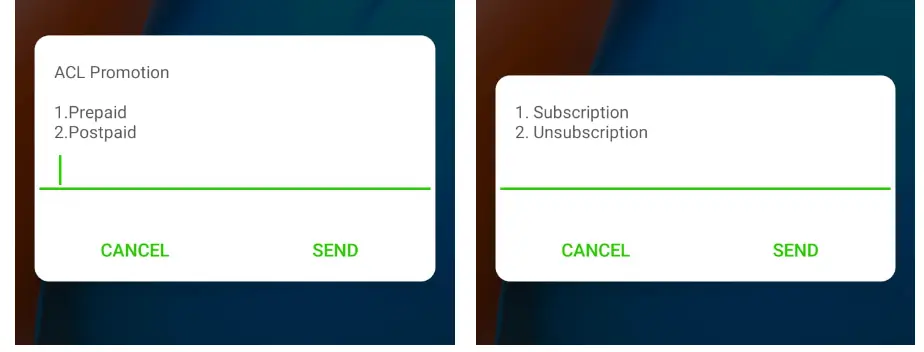
- Now again, select option 1 to subscribe to the offer.
- You will receive a service activation confirmation message in seconds.
- This balance-saving service is totally free of cost and you will not be charged any subscription fee at all.
This service is valid until you deactivate it yourself. Now enjoy your internet tension-free.
Zong Balance Save Code Unsubscribe Code
No problem if you want to unsubscribe from it. You can still easily do this unsubscription too, free of cost.
In order to deactivate this balance save service, follow the steps below:
- Open the mobile phone dialer and again dial the save code *4004#.
- Select your sim plan as prepaid and postpaid from the menu that appears after clicking on the call button.
- Now choose the option 2 to unsubscribe from the offer.
- You will be unsubscribed from the service without bearing any cost.
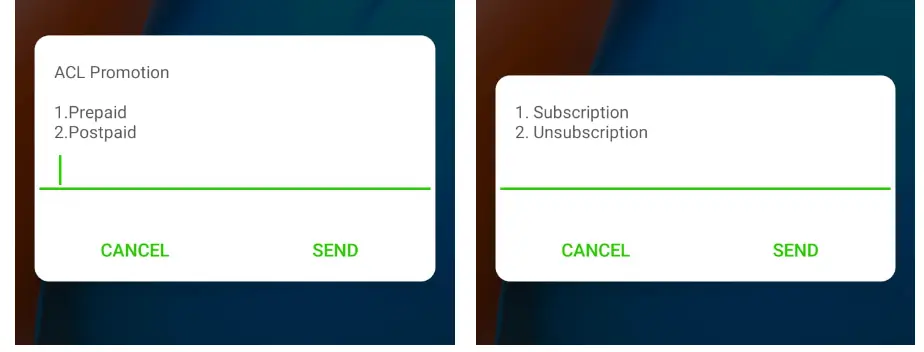
There is no separate unsubscribe code for this balance save service. You just need to repeat the same procedure and select the unsub option in the last step.
B. How to Save Zong Balance Using the Zong App
Zong app is a user-friendly app with an easy-to-go interface. Zong customers can monitor their package resources, sim balance, bundle activation/deactivation, and other options easily using this app.
As a matter of fact, the Zong Balance Saver offer is available on this app too. To save your balance using the mobile app, follow the steps below:
- Download and install the My Zong App from the app store if you haven’t already downloaded it and then log in using the credentials.
- Now click on the Search icon to quickly find the service if you don’t want to navigate all options one by one.
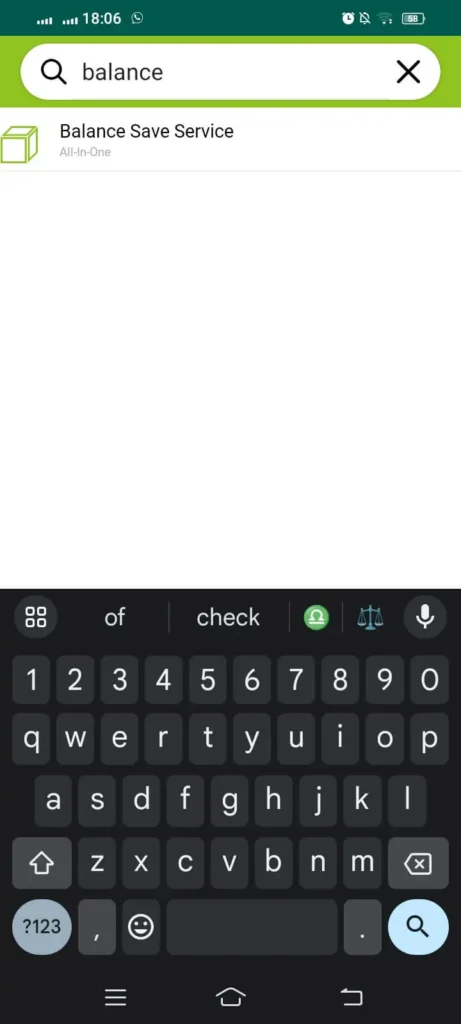
- Search the Balance Saver Service there and you will see the offer there.
- Click on the Subscribe button. The offer will be subscribed free of charge.

- If you want to unsubscribe from it, then click on the Deactivate button following the same procedure.
This app is equally accessible to all prepaid and postpaid users, so there is no better option than using this app for any sim-related queries and services.
C. Using the Official Website
Zong also offers this service through its official website. To avail of this through the official website, follow the steps below:
- Open the web browser that you use.
- Search for the offer name as “Zong Balance Save Offer” on the search bar.
- Now click on the search result that shows the official Zong website.
- Now enter your prepaid number on the blank given on the web page.
- Click on the Subscribe Button.
- Soon, the offer will be subscribed to on your number.
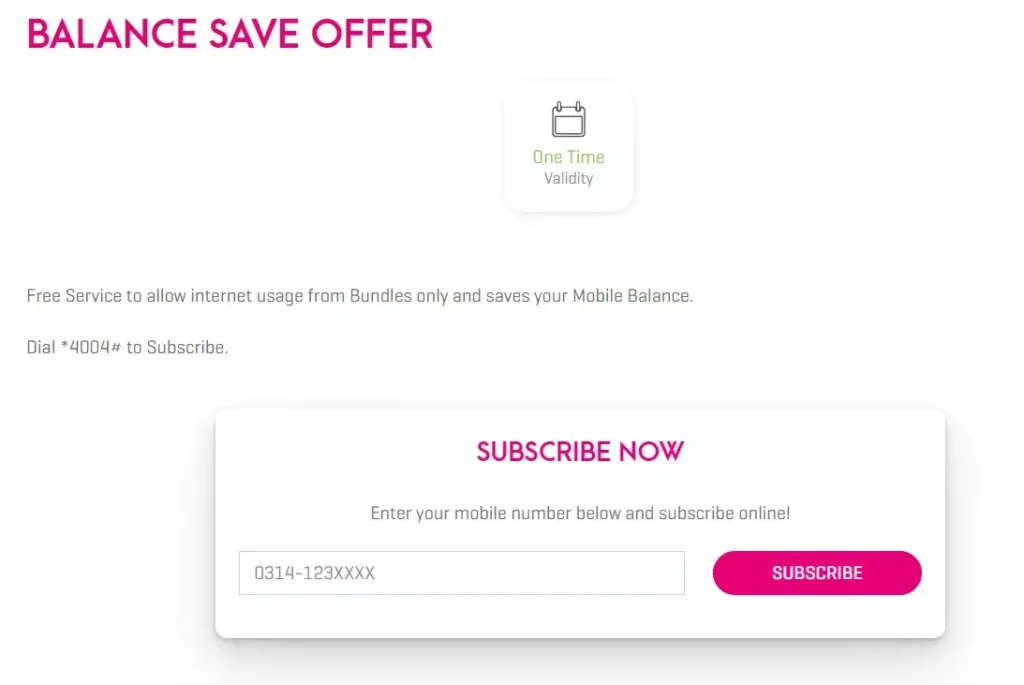
This method is also free of cost and doesn’t incur any charges for customers.
In case you forgot your number, then dial the Zong number check code and get it instantly.
Balance Saving Tips
- Regularly check your balance to make sure that the code is working properly.
- Turn off the apps that you don’t use from the app settings menu to save your internet.
- Avail of different Zong packages and promotions to get the most out of your budget.
Final Words
We have mentioned the quick and easy ways of both activating the deactivating the balance save offer using the balance save code or using the app. After subscribing to this service, you will surf, browse, and connect without being worried about losing your balance.
If you are receiving calls or SMS from an unknown number, then learn How to Block Number on Zong sim.