Being a Ufone customer, you may need a “Ufone Number Check Code” to check your sim number.
Ufone is one of Pakistan’s leading telecom providers and serves millions of subscribers across the country. Sometimes, you just forget your number whether you are a new Ufone user or have been using this network for years. It becomes essential to know your own Ufone number at times when you need to share it with someone or to perform any login.
In this article, we are going to explore different free and paid Ufone Number Check Karne ka Tarika to check your sim number.
Table of Contents
Ufone Number Check Methods
There are certain ways of checking your Ufone sim number irrespective of your current balance. We will pen down each of the eight methods for the ease of our readers. You can go for any one of them as per your preference.
So, let’s start the Ufone Number Check guide.
1. Check Your Sim Card
Search for the Ufone sim card (you have bought) in your home. Your sim number is printed there so no need for any code if you have found your sim card. But if you have lost it too then go for the other options.
2. Using My Ufone App
If you have installed the Ufone mobile app, then you have your number on your own mobile phone and you are searching here and there for it.
- Just go to the My Ufone App homepage.
- You will see your number in the top-right corner.
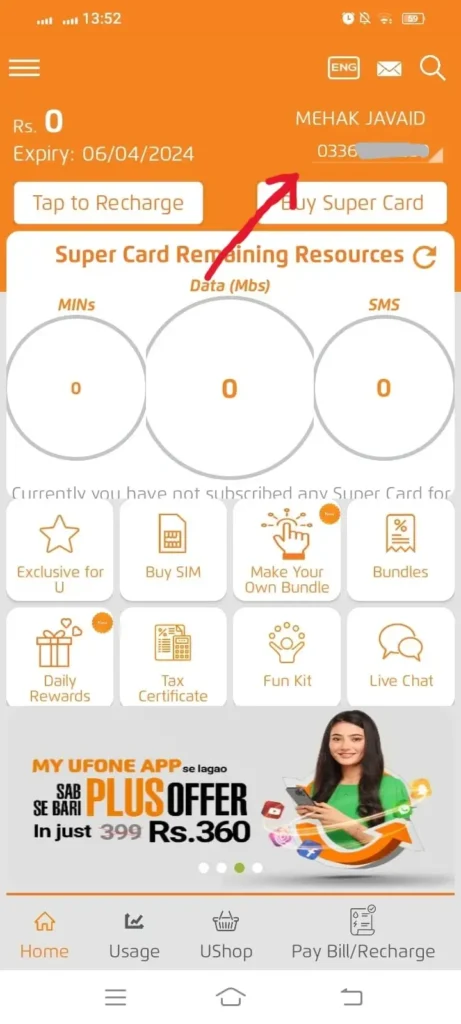
This method only works, if you have already logged in to your account.
3. Ufone Number Check Karne Ka Tarika
We have a quick solution for you, but it will cost you some call charges.
Just pick up your phone and call any of your friends or family members and ask him your number.
! تو ہے نا یہ ایک مزیدار طریقہ
4. Ufone Number Check Code
An instant solution to your queries is always dialing a quick USSD code. Remember, this is a free method and the code allows you to check your Ufone number without paying any charges.
For this, follow the easy steps mentioned below:
- Unlock your phone and open the dialer.
- Enter the Ufone number check code *780*3#.
- Press the call button.
- Within a few seconds, your Ufone number will appear on the screen in a pop-up.
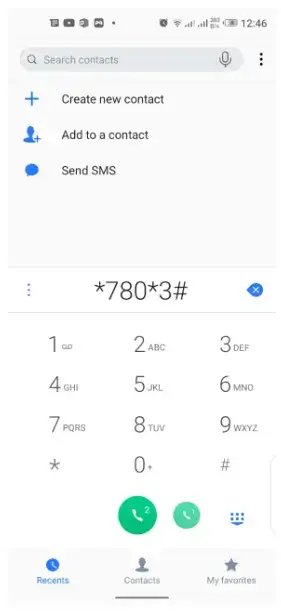
This is how you can check your sim number without a balance and the method is equally valid for both prepaid and postpaid customers.
5. Sim Number Check Code
There is another quick way to check your Ufone number and the process is the same as above. This is also a free method and for this, follow:
- Open your mobile dialer after unlocking your phone in which you have inserted your Ufone sim.
- Enter the sim number check code *1# and press the call button.
- Your Ufone number will be displayed on the screen instantly.
6. Using the Ufone Website
Those users who have an active internet connection can go for using the Ufone official website for their number.
The steps that you will follow in this method are:
- Open your web browser and go to the Ufone official website.
- If you are already registered on the Ufone website, log in using your credentials, otherwise sign up first.
- Look for an option related to your Ufone number. It may be labeled as “My Account” or “My Number”.
- There you will see your Ufone number.
There is nothing difficult in this method but just a requirement of an active internet connection.
7. Sending an SMS
If one prefers sending messages, then send it to the Ufone short-code to get your sim number.
Here it is how:
- Open your messaging app to create a new SMS.
- In the message body, type MYNO and send it to the Ufone short-code 120.
- Shortly, you will receive a reply containing your Ufone number.
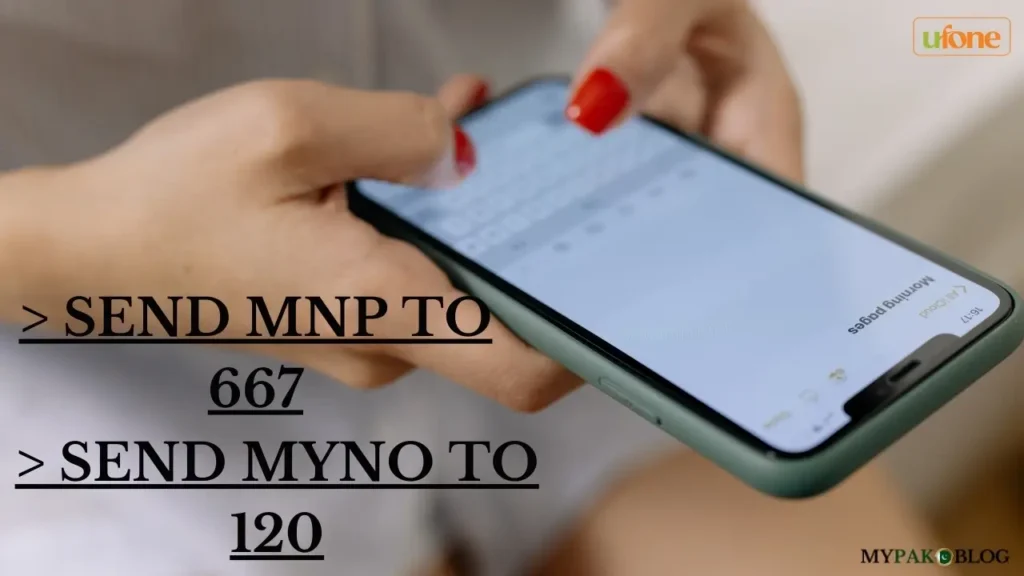
Another method is to:
- Type MNP in the message box and send it to 667.
- You will receive an SMS reply with your Ufone number within seconds.
Sometimes, due to some reasons, some codes don’t work for everyone. So try using other codes and methods.
8. Calling Ufone Helpline
If none of the above methods work for you then, try the most personalized method of calling the Ufone helpline number. Ufone helpline and customer support are always there to help the customers in any way.
- Dial the Ufone helpline 333 or 033-11-333-100 from your Ufone number.
- Dial 051-111-333-100 from any other network.
- Follow the prompts to get connected.
- Once connected, explain that you want to inquire about your Ufone number.
- They will ask you some questions and then tell you your number.
All the methods about how to check Ufone sim number have been mentioned very explicitly. Now it’s up to you to choose the method that best suits you.




