How much does it appeal to you when I tell you that you can save your balance by dialing a simple “Telenor Balance Save Code”?
As a Telenor user, you know it is essential to manage your balance effectively. No matter how conscious you are, sometimes your balance is deducted suddenly when your package ends. Whether you’re worried about unexpected deductions or want to save your balance for later use, Telenor provides several methods to help you in this regard.
In this guide, we are going to explore the different ways to save your Telenor balance in 2024.
Table of Contents
How to Save Telenor Balance When Data is On
Your sim balance gets deducted while using the internet when you accidentally open another app. In order to save your balance when your data is on, there are several methods discussed below.
Telenor Balance Lock Code
There is a general code to lock your balance from deductions while using the internet.
- Open the mobile dialer to dial the code.
- Dial *869# from your Telenor number to save your balance instantly.
- On dialing this code, your balance will be secured without the need for any complex steps or visiting any specific menu.
If this doesn’t work, then check the other one too.
- To save your Telenor balance using the Balance Saver feature, simply dial the code *345*82*143#.
- This action will lock and secure your balance during using internet.
Telenor Balance Save Code During Using Internet
There is an activation code to secure your balance from deductions while using the internet. It’s a free code but will save your balance on the go.
- On your phone, open the call dialer.
- Dial the Telenor balance save code during using internet *7799#.

- Follow the prompts to complete the procedure.
- You will receive a confirmation message of service activation on your sim until deactivation.
The service is totally free of cost and it will be automatically subscribed every month.
Telenor Website
For tech-loving users, the Telenor website is a good option. The detailed procedure for this is:
- On your browser, search for the official Telenor website.
- There, you need to log in first, using your credentials.
- Go to the relevant section, usually under the “Services” or “Help & Support” section.
- Explore the available features one by one to activate the service free of cost.
Telenor Helpline
If you prefer personalized assistance, then there is no better way of reaching out to Telenor’s customer care or helpline. They can guide you through the process of saving your balance effectively.
- Simply dial the Telenor Helpline 345 number and press the call button.

- Follow the audio instructions to connect with the customer care representative.
- Confirm your subscription by asking him and you are all set.
You can connect with customer support at +92 (42) 111 345 100 on your phone or by sending an e-mail to [email protected].
How to Save Telenor Balance in Telenor App
If you have the Telenor mobile app installed on your phone, then there is no need to dial any codes or follow any procedures for using the website.
You can follow the steps mentioned below to easily activate the balance lock service.
- Download and install the Telenor app on your smartphone. It is available for both Android and iOS.
- Log in using your Telenor credentials.
- Look for the “Balance Save” or similar feature within the app.
- Follow the prompts to activate balance-saving services.
- The service will be activated instantly.
The Telenor app is a convenient and user-friendly app that makes it an excellent choice for managing your balance and other services on the go.
Using Mobile Settings
Sometimes your Telenor internet package doesn’t offer data for some of the apps and you use them unknowingly. These background apps and browsers consume your balance.
To prevent this, you may adjust your mobile settings by the below guide:
- Open the settings on your mobile device, usually with a gear icon.
- Activate the network configuration.
- Tap on the “Mobile Data” option.
- Check the list of those apps that use mobile data.
- Uncheck the boxes of the apps that you want to limit in terms of data usage. Only allow the relevant apps to utilize the data when your mobile data is on.
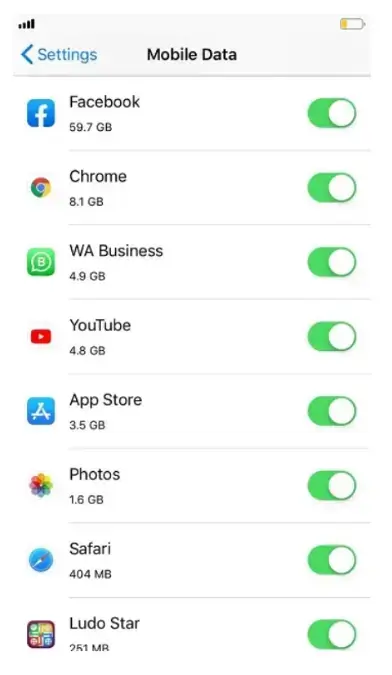
By doing this, you will save your SIM balance effectively and avoid unnecessary deductions.
Balance Shock Service
Telenor offers a fantastic initiative called the Balance Shock Service. It gives you some data for a month at some minimum charges so you don’t get a balance shock after accidentally turning on the mobile data.
- To activate this service, dial the Telenor Balance Shock Offer code *503# and press the call button.
- You will be offered 300 MBs of data for a validity period of 30 days.
- This service will cost you Rs.5/- per subscription.
While this service is enabled on your sim, these 300 MBs will be used when you open up any app or use the browser without subscribing to any of your main packages. This service can also be availed of after the expiry of your package.
Telenor Balance Save Code Unsubscribe Code
There is no specific code to unsubscribe from this service.
- You can call to Telenor helpline at 345 or +92 (42) 111 345 100. Ask them to deactivate this service.
- You can also unsubscribe from this service via the Telenor mobile app.
Terms and Conditions
- This balance save code is only for prepaid customers and postpaid customers are not eligible to avail of this service.
- There are no hidden charges associated with this offer and you can avail of them totally free of cost.
- The operator has the right to terminate this code at any time.
- This service will auto-renew after an expiration period of 30 days.
Final Words
We are sure that until now; you are fully equipped with various methods to save your Telenor balance. Go ahead and choose the one that suits you the best and enjoy the shock-free internet experience on the go.




