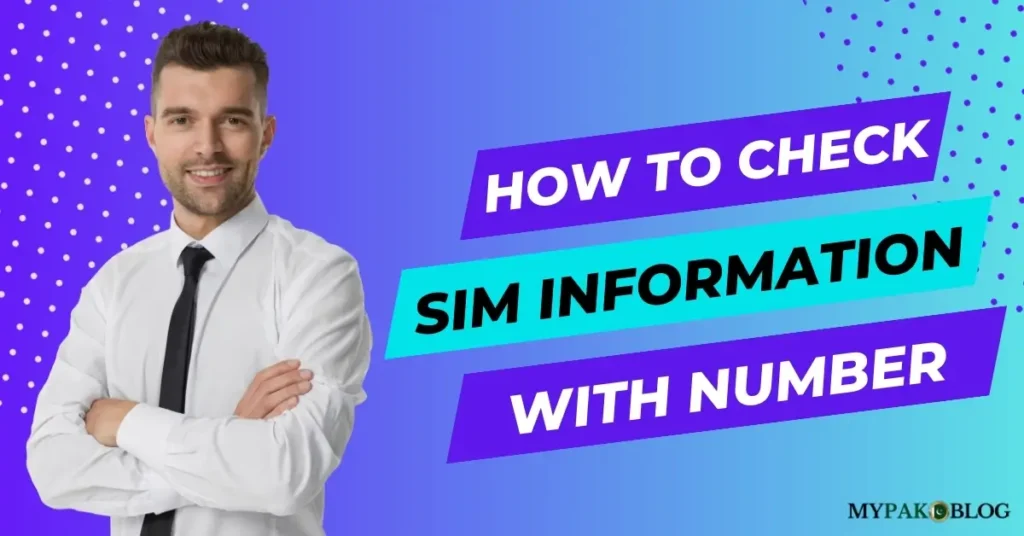Being a sim owner, we all want to get “Sim Information With Number”.
In this digital age, mobile phones have become an important part of our lives. We use it for different purposes, such as for communication, browsing the internet, or accessing various services. As we all know, our phones rely on SIM cards to function and we can’t connect with anyone without having a SIM.
But have you ever wondered about the details associated with your SIM card or how many SIMs are registered under your name?
In this article, we are going to discuss the complete details of PAK SIM information and different ways of checking this PTA SIM information.
Table of Contents
- 1 Methods to Check Pak SIM Information
- 2 Final Words
Methods to Check Pak SIM Information
Let’s explore the various methods that you can use to check the detailed sim information with number:
a. Online Sim Information With Number – PTA Sim Information
The Pakistan Telecommunication Authority (PTA) provides an online SIM Information System. It’s a valuable resource for mobile phone users in Pakistan as it allows individuals to access information related to their sim cards.
Follow these below-mentioned steps to retrieve SIM information online:
- Open your web browser and go to the official PTA website.
- On this page, you will find a field where you can enter your CNIC number.
- Type in your 13-digit CNIC number accurately. Double-check for any mistake.
- Click on the reCAPTCHA option and then hit the “Submit” button.
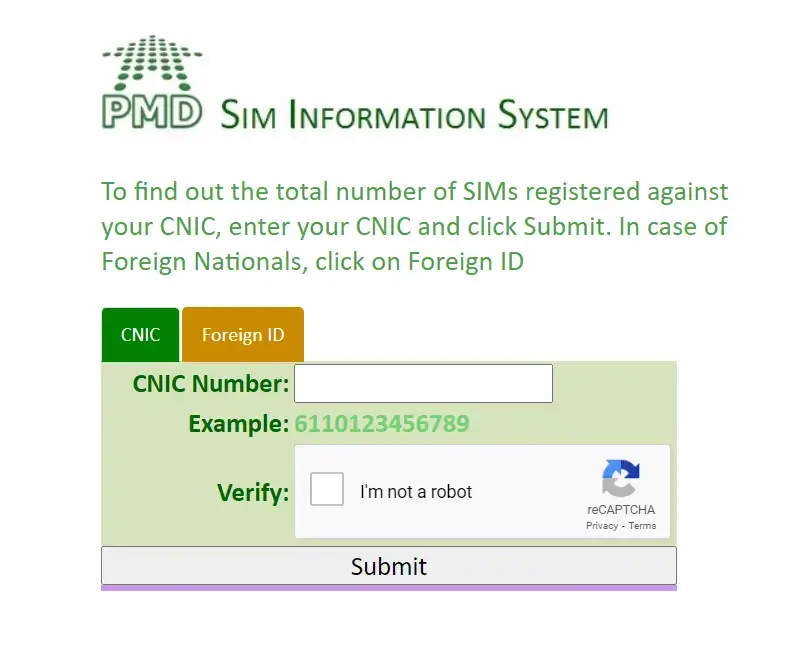
- The system will process your request and retrieve the relevant information of the provided CNIC.
Once you’ve submitted your CNIC number, the system will provide details about the number of sims registered under your name:
As per the recent rule, only 5 sims can be issued against one CNIC.
b. Pak Sim Information – SMS Method
If you find this method difficult, then use the SMS method to retrieve the sim info. This service is typically free of charge and mobile network operators in Pakistan provide this service as part of their customer support.
To use this easy method, follow:
- Open the messaging app on your phone and compose a new SMS.
- In the message body, type your 13-digit CNIC number without any spaces or dashes like 3740693275339.
- Send this SMS to the short code 668.
- You’ll receive details about the number of SIMs registered against your CNIC.
c. Sim Number Check Code
- To know the SIM owner’s name and CNIC number of the particular SIM you’re using, send “MNP” to 667.
- You’ll receive relevant information via SMS.
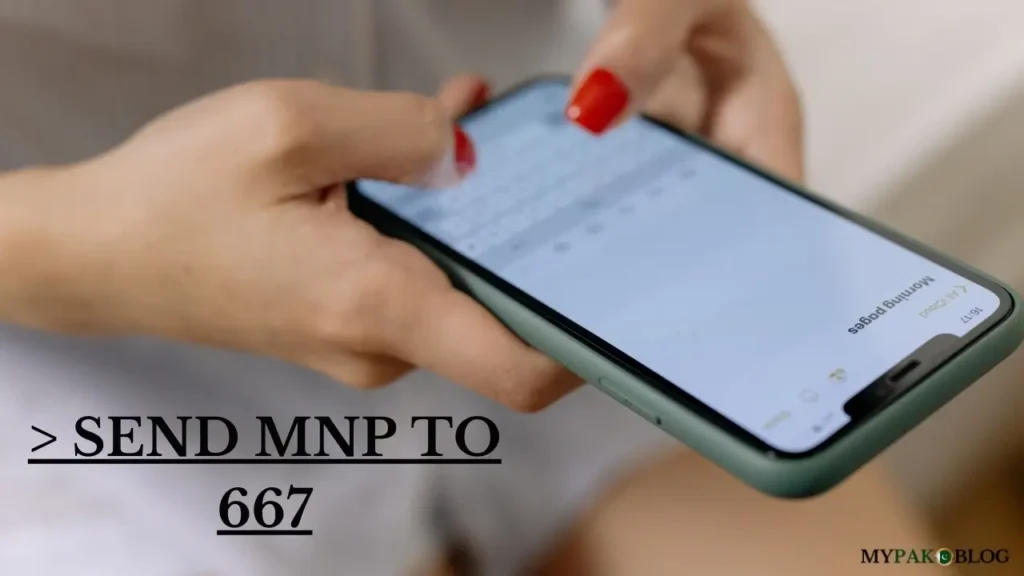
d. Phone Settings
- Unlock your phone and go to the phone settings typically with a gear icon.
- Within the settings menu, scroll down to explore different sections until you find an option related to SIM cards or SIM management. The options may vary in different versions of the operating system (e.g., Android or iOS).
- This method provides quick access to basic SIM details such as ICCID,
- SIM Status, Phone Number, Network Operator, Roaming Status, Signal Strength, and Mobile Data Usage.
e. Sim Information With Number Online Pakistan
- Call from the relevant number on the network helpline you are using. For Zong, call on 310. For Ufone, call on 333. For Jazz, call on 111. For Telenor, call on 111.

- Ask the operator about the sim information.
- After asking some basic and relevant questions, he will answer your queries.
Other than the official PTA system, there are other third-party apps that help you in exploring your sim details:
f. Sim Information With Number Pakistan – App Method
Here are a few reliable apps that you can use to check your sim info with some third-party apps:
My SIM Toolkit Manager
This app allows you to access the SIM data with ease.
You can access the features including your IMSI number, device ID (IMEI, MEID, and ESN numbers), network type, roaming status, network provider, and phone type. You can also view the SIM card’s serial number, issuer, and country of origin. On the data management side, you can search, add, edit, and remove contacts stored on the SIM card.
SIM Tool Manager
Similar to My SIM Toolkit Manager, this app provides essential features like revealing your SIM operator and country of origin.
It also offers impressive contact management tools such as importing and exporting contacts, bulk deleting, copying names and numbers to your phone’s clipboard, contact sharing, and list backups. Additionally, it provides more available data, including your phone number, phone type, model, serial number, and voicemail number.
You can download it from here.
SIM Card Reader
While more like My SIM Toolkit Manager and SIM Tool Manager, this app displays information about your SIM card and your phone in general.
You can find details such as your serial number, IMEI number, SIM operator, voicemail information, SMSC number, and more.
You can download it from here.
Remember to explore these apps, choose the one that suits your needs, and manage your SIM information with ease.
Final Words
It is very crucial to know your SIM number details as this SIM information empowers you. We have discussed free methods here and you can explore them as per your choice and need.
You may also like to read about “How to Check Ufone Number” in case you forgot your number.