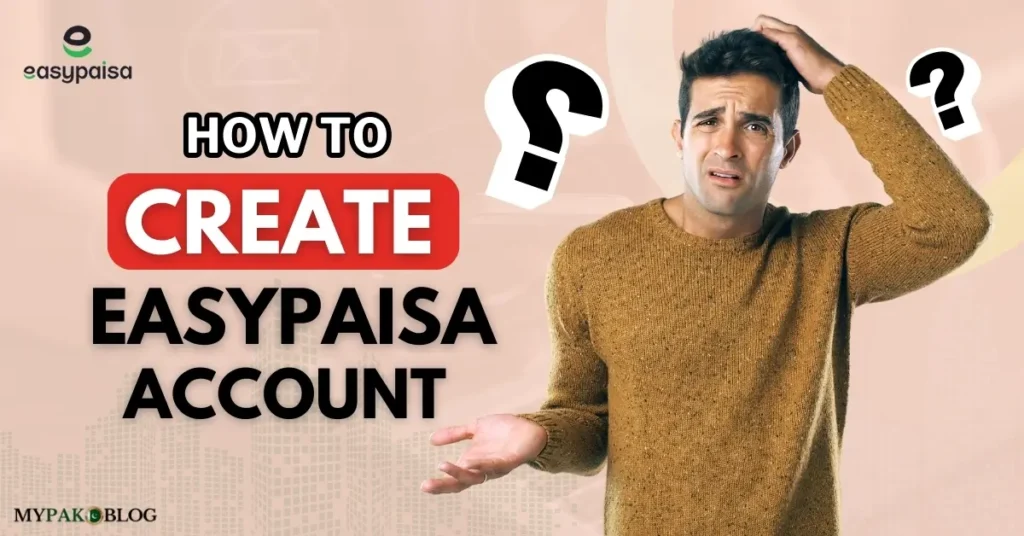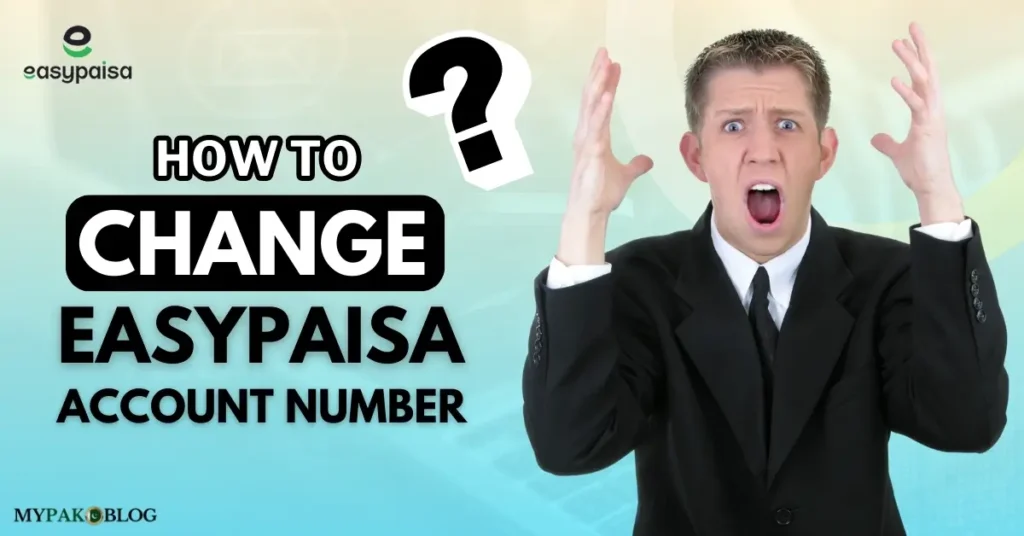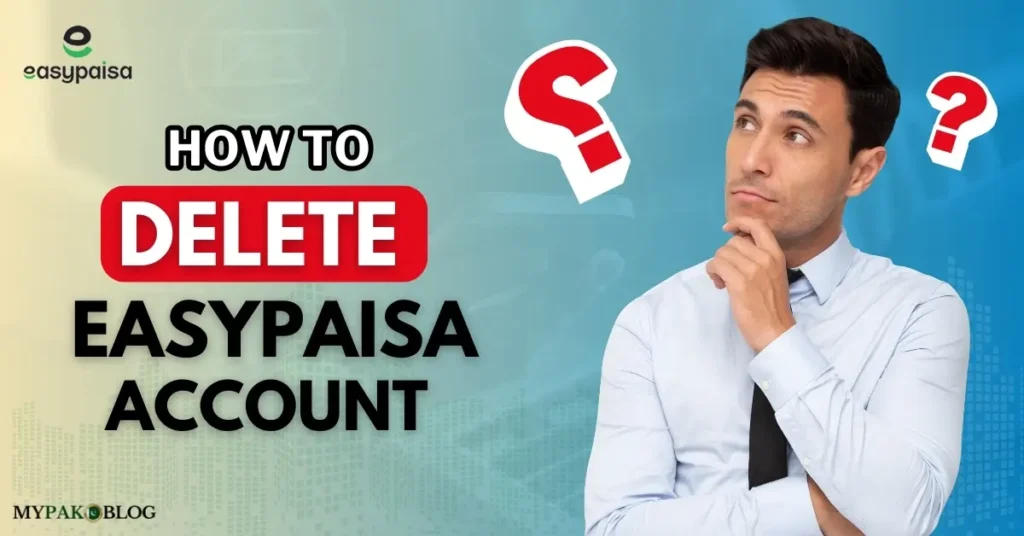To reactivate your blocked account, check out our simple and easy-to-go guide about “How to Unblock Easypaisa Account”.
کیونکہ ایزی پیسہ بدلے زندگی آسانی سے
Nowadays people are using mobile wallets for managing their financial transactions and it has become essential too in this digital time. Easypaisa is one of Pakistan’s leading mobile wallet and digital payment platforms. It offers a wide range of financial services, including money transfers, bill payments, and mobile recharges providing people with ease.
However, sometimes we encounter the problem of a blocked Easypaisa account and it can be a frustrating experience too. The reasons could be many either due to some suspicious activity someone has performed on your account, multiple failed login attempts, or outdated information. But still, it’s a tiring and frustrating thing whether for safety or better customer service.
In this article, we are providing a comprehensive and easy-to-go guide, including the proven ways of unblocking or reactivating your account in a few easy steps, so you don’t have to look anywhere else for answers.
Table of Contents
How to Unblock Easypaisa Account
To reactivate your deactivated account, you need to verify your credentials which we have explained in general steps. Moreover, there are some additional methods to securely and swiftly reactivate your account.
So, without any further due, let’s get started.
General Steps of Reactivation – Customer Support
If your Easypaisa account is blocked, the most direct way to resolve a blocked account is to reach out to Easypaisa’s customer support as soon as possible.
- Dial the Easypaisa Helpline 3737 from a Telenor number or 042-111-003-737 from any other network. If this doesn’t work, then try with 021 or 051.

- You can send them an email to share your details along with an explanation of the account blocking issue on the email “[email protected]”.
- One can also connect with Easypaisa as it is active on social media platforms like Facebook and Twitter, where you can seek support.
After connecting with them by anyway, you need to verify your identity to unblock your account.
- The support representative to whom you will connect will ask for your CNIC to verify your identity. He will ask you some security questions associated with your account.
- In case the account blockage is because of failed login attempts, you may need to reset your PIN or password (we have added some ways to quickly reset your PIN.
If your account is blocked due to outdated or incorrect information, then:
- You should visit a Telenor Franchise or Easypaisa Retailer to update your CNIC and other personal details at a franchise or retailer. There, they will verify the information and unblock your account.
If your account was blocked due to a violation of Easypaisa’s terms of service, then:
- You must resolve the disputes related to your account by working with customer support and making sure your activities comply with Easypaisa’s terms to prevent future blocks.
Additional Methods to Unblock Easypaisa Account
Besides the general steps mentioned above, there are specific methods you can use to reactivate your Easypaisa account. These methods include resetting your PIN code through various channels. You can use any of these steps to reset your password or PIN. If a certain method doesn’t work for you, try another method.
Here is how you can do it:
Method 1: Via Easypaisa App
There are many ways of resetting your PIN, but if you prefer using the Easypaisa mobile app, you can reset your PIN directly through the app.
These are the steps that you must take to reset your password:
- Install the app if you don’t have it and sign in using your registered mobile number.
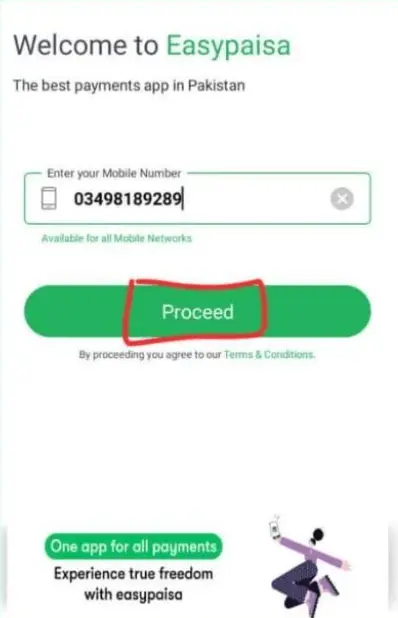
- On the PIN entry screen, select the option below the space for entering the code i.e., “Forgot PIN”.
- Enter your 13-digit CNIC number for verification that it’s you and not any other person trying to log in to your account.
- Set a new PIN code and confirm it by entering it twice.
In this way, your PIN will be reset, Now, you can log in to your account to manage your wallets.
Method 2: Using SIM
If you don’t prefer using the mobile app then one of the simplest and easiest ways to reactivate your Easypaisa account is by resetting your PIN code through your SIM card.
Follow this step-by-step guide mentioned below to do so:
- Dial the USSD code *786# from a PTA-registered SIM (Your SIM is your identity, so always use a PTA-registered SIM).
- From the menu, select the “Easypaisa Account” which is usually Option 6 of the menu.
- Choose option 1 from the next menu with the title “Manage PIN”.
- You need to enter your 13-digit CNIC number to verify your account.
- You can now set a new PIN code and confirm it by pressing “OK”.
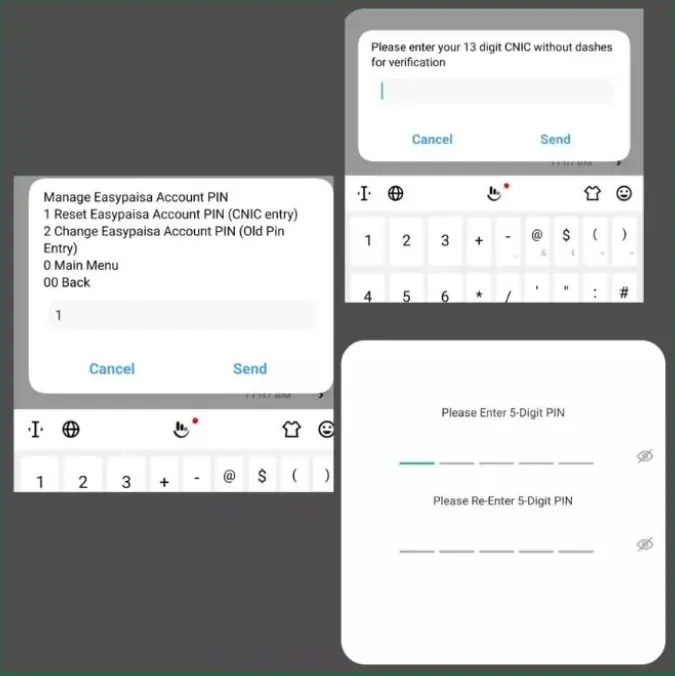
This will definitely reactivate your account and then you can perform transitions with your digital wallet.
Method 3: Via Easypaisa Helpline
If you encounter difficulties using the above methods, you can reset your PIN by contacting the Easypaisa helpline. We have already mentioned this in the general method but you can check this out below if you are still facing any difficulties:
- Call the Easypaisa Helpline 3737 if you are using a Telenor SIM or 042-111-003-737 if you are on any other network.
- Provide the customer service representative with your CNIC number and other necessary details that he/she will ask you.
- The representative will assist you in resetting your PIN. This process may take 2-3 working days.
Method 4: By Space Lite App
Another efficient method for unblocking your account is using the Parallel Space Lite app. This method bypasses the account blockage without directly addressing the root problem. But if other methods don’t work for you (which will not be the case definitely), then here is how you can do it:
- Go to the Google Play Store or the Apple App Store to download the “Parallel Space Lite” app.
- Download and Install the app and select the “Add App” option after opening it.
- Press and hold onto the Easypaisa app to add it to the Parallel Space.
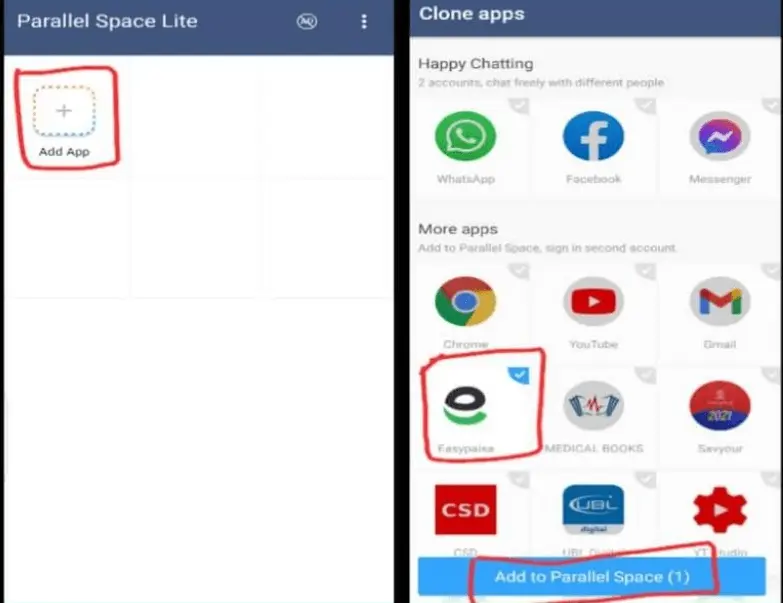
- In the corner, you will see three dots. Click here to disable the “Speed Mode” in the app’s menu.
- Enter your Easypaisa account number and press “Proceed”.

- The app will automatically retrieve the OTP code.
- Enter your account PIN to reactivate your account.
This is not a conventional method of doing this but you can do so if you want to.
How to Unblock Easypaisa Account Online
Some people prefer to use the online method for unblocking their account and it could be convenient and quick as well. We have also added this here so that you can get your queries done easily in one place.
Here is how you can do it:
- Visit the official website of Easypaisa and log in using your credentials.
- If your account is blocked due to failed login attempts, use the “Forgot PIN/Password” option to reset your credentials.
- You may be asked to verify your identity through OTP (One-Time Password) which is sent to your registered mobile number.
- After verification, you will be able to use your account normally.
- But if the issue is the same, you can chat with online support directly (already mentioned above) from the website for further assistance.
How to Unblock Easypaisa Account on Jazz
If you are using a Jazz SIM and your Easypaisa account is blocked, follow these steps:
- Open the mobile dialer and call 042-111-003-737 from your Jazz number to reach Easypaisa’s customer support.
- Gather all of your necessary details before calling so that you may not be in a hurry when the representative asks you for some details for verification purposes. These could be providing your CNIC number, Easypaisa account details, and any other required information.
- The support representative will guide you through the steps to unblock your account.
- Easypaisa may send a verification code via SMS to your Jazz number.
- Enter this code to complete the unblocking process.
Preventing Your Easypaisa Account from Being Blocked Again
Here are a few tips to avoid future blocks on your Easypaisa account. You can consider these to smooth line your journey:
- Regularly update your CNIC and personal details.
- Keep an eye on your transactions and report any suspicious activity immediately.
- Create strong, unique passwords and avoid using the same password across multiple platforms.
- Use the “Forgot PIN/Password” feature instead of repeatedly entering the wrong credentials.
Final Words
We have mentioned every possible way of unblocking your Easypaisa account and it becomes a straightforward process when you know the right steps. You can go for any of the methods whether to reactivate it online, by following the general steps, through a Jazz SIM, or via various methods like resetting your PIN. By following the steps mentioned in this quick guide, you can quickly regain access to your Easypaisa account and avoid any future inconveniences.