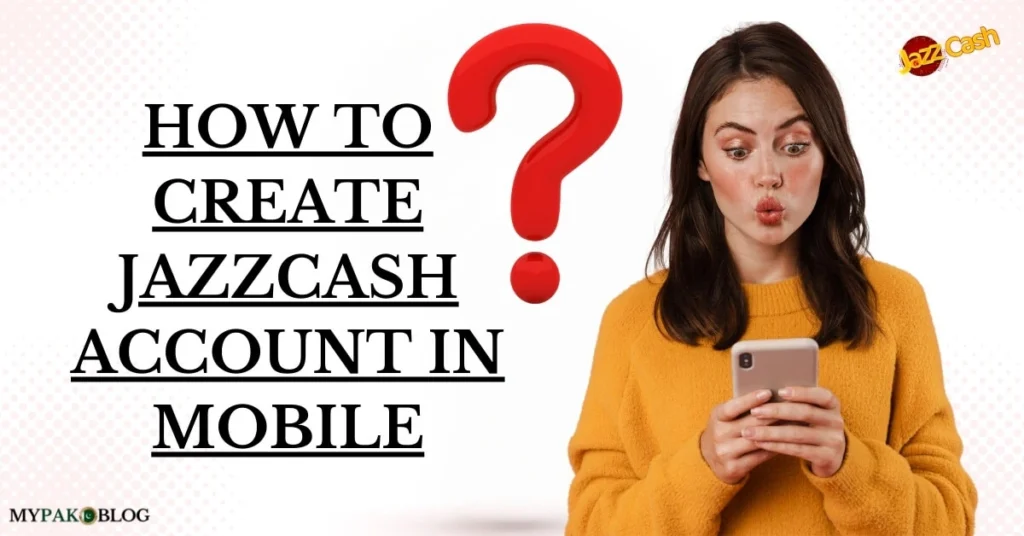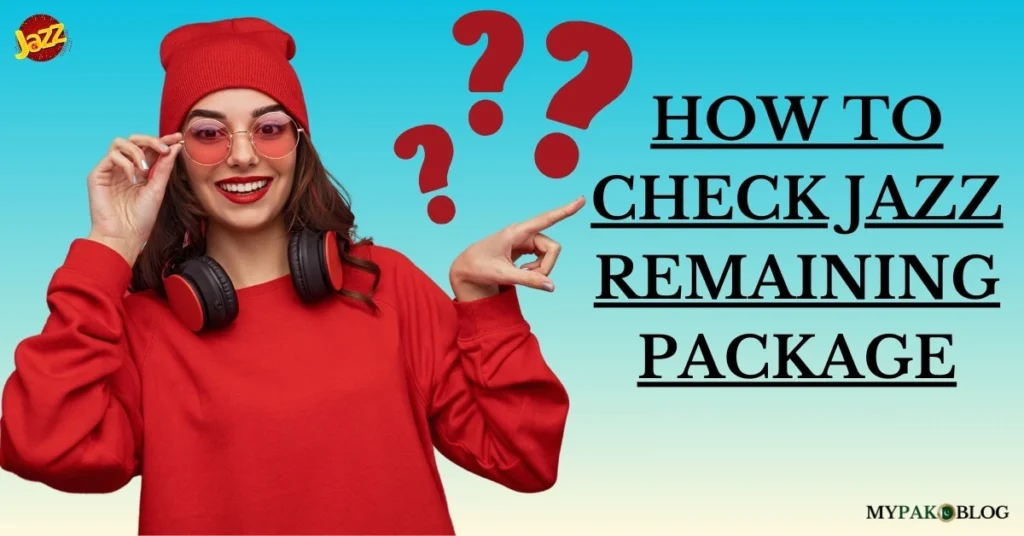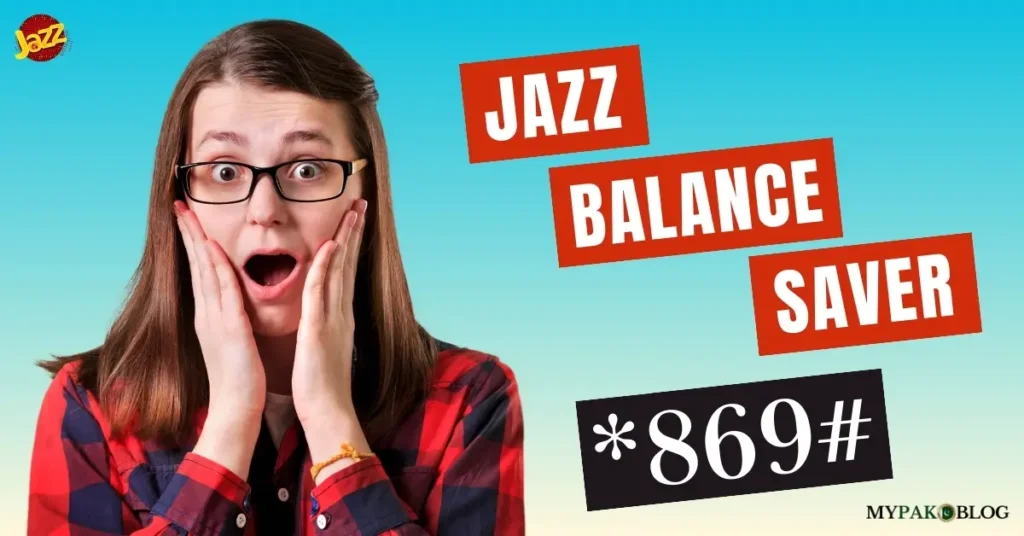In the digital era, digitalize your payments with JazzCash. Learn “How to Create JazzCash Account in Mobile” and make your life easier than before.
JazzCash is a leading digital financial services provider in Pakistan. It offers branchless banking services with over 80,000 JazzCash Agents across the country.
Whether you need to send money to friends and family, pay your bills quickly, recharge your mobile balance, or shop online, this mobile app will help you everywhere. Plus, it’s a secure mobile account to manage your finances securely and hassle-free.
In this article, we will explore the easy ways of creating your mobile account both with and without using the app, and then depositing money into it.
Table of Contents
How to Create JazzCash Account in Mobile
We are providing an easy guide for both ways of account creation using your mobile phone from the comfort of your home.
Let’s dive in together.
How to Create JazzCash Account on App
JazzCash mobile app is a user-friendly app with an easy-to-navigate home page. It’s really very very easy to open your account with its mobile app.
Below here is a detailed breakdown of each step that you will carry out in opening your account.
Step 1 – Download the JazzCash App
- Go to your mobile app store i.e., go to Google Play Store for Android users and Apple App Store for iOS users.
- Search for “JazzCash” and download the app.
- Install it on your mobile device.
Step 2 – Registration
- After installation, open the JazzCash app.
- Click on the “Register” option.
- Enter your mobile number and follow the on-screen instructions.

- You will receive an OTP (One-Time Password) on your mobile number.
- Enter this OTP to verify your number. If you have the registered mobile number sim in the same phone, then it will automatically access and fill in the code for verification.
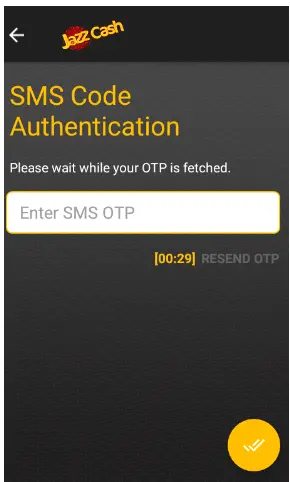
Step 3 – Set Your MPIN
- Upon successful registration, you have to create your desired 4-digit MPIN (Mobile Personal Identification Number).
- This MPIN will be a security code that will protect all your transactions made from your JazzCash account. So, don’t share it with anyone. It’s as private as your Facebook Password. Haha
How to Create JazzCash Account Without App
If you are not interested in installing the mobile app on your mobile or you have a space issue, then we have another solution for you. You can still manage your finances using this service without the aid of any mobile app.
Let’s break down its procedure too.
Step 1 – Register Your Mobile Account
Biometric-Verified Jazz and Warid Customers
- If you are a Jazz or Warid customer, then self-register your Mobile Account by dialing the code *786#.
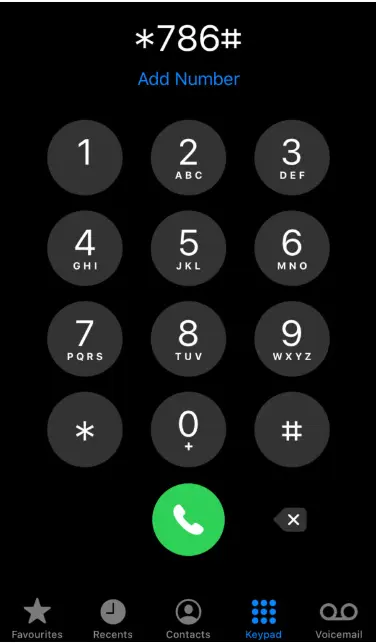
- Enter your CNIC issuance date mentioned on your CNIC.
Other Network Customers
- Visit the nearest JazzCash Agent, Jazz Franchise, or Experience Center.
- Alternatively, download the JazzCash Mobile App and create your account following the method mentioned above.
Step 2 – Set Up Your Personal MPIN
- Upon successful registration:
- Jazz and Warid customers can dial *786# or use the Mobile App to create their desired 4-digit MPIN.
- Other network customers can create their MPIN using the Mobile App again. So, if you are using another network to open this account, then it’s preferred to use the mobile app.
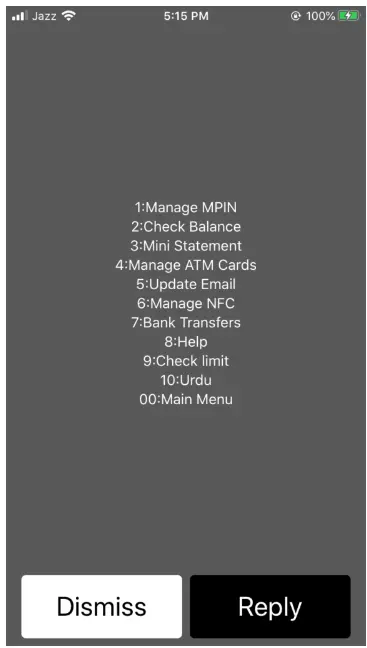
- If you ever forget your MPIN, call 4444 from your Jazz or Warid number or 021-111-124-444 from any other number to reset it.
- Your account has been created.
How to Deposit Money into Your Mobile Account
- You can deposit money into your account by visiting any JazzCash Agent.
- If you have an existing bank account, you can transfer money instantly from that bank account:
- Select “Mobilink Microfinance Bank” (formerly Waseela Microfinance Bank) as the receiver bank.
- Use your mobile number as the account number.
- On deposition, funds will be transferred to your account, and you will receive a confirmation SMS from 8558.
How to Use JazzCash Account
- Jazz and Warid customers can dial *786# anytime, anywhere, to complete any transaction.
- The customers will receive a digital receipt from 8558 on each transaction.
Final Words
We have covered both easy ways of creating your JazzCash account with or without the app. Remember, you have the freedom to access financial services anywhere, anytime with JazzCash. For more information, visit the official JazzCash website.
JazzCash also offers other valuable services. To avail of them too, check out our guide about How to Transfer money from Payoneer to JazzCash, and How to pay Netflix with JazzCash.