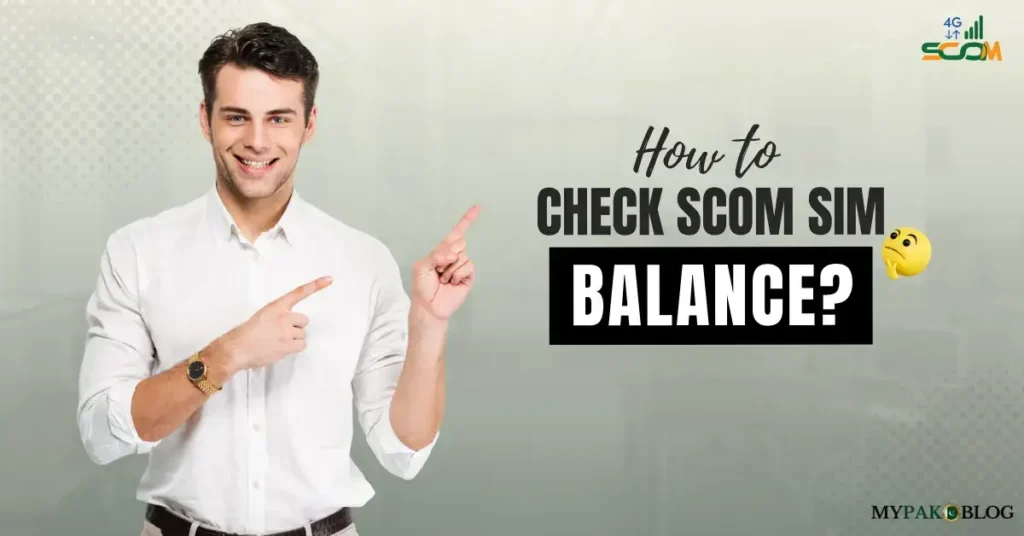It’s important to check and manage your SIM credit. If you do not know how to do it, check out this detailed guide about “How to Check SCOM Balance”.
SCOM is the leading mobile network operating only in the Azad Jammu & Kashmir (AJK) and Gilgit-Baltistan (GB) areas. It offers reliable services to millions of users across the region. This is a new venture in the telecom industry so it’s a high chance that you have bought this SIM recently and you are totally new to this network.
This telecom network is offering attractive packages and other value-added services to its customers. That is why customers need to manage their balance and recharge it when needed. As it is a new service so many of you definitely don’t know about the balance check code or other ways of checking and managing your SIM credit.
Well, you don’t need to worry about it at all as we are here with a detailed yet to-the-point guide about checking your SCOM balance. Furthermore, we will also add complete details related to recharging the SIM when needed so that you never run low on balance.
Whether you need to check your remaining balance, recharge your SCOM SIM, or use digital payment methods like JazzCash or Easypaisa, this guide covers everything in detail.
Table of Contents
SCOM Balance Check
If you are new to using SCOM SIM or even an old user, then most probably you are here to get your queries solved related to SIM recharge. Well, we are providing here all the ways of checking your SIM balance and then recharging it at times of need or if you are running short of it.
Let’s first dive into all the methods available for managing your SCOM balance efficiently and then we will go ahead with other problems.
1. SCOM Balance Check Code
Although the world is getting fast on technology but some people still don’t use smartphones. As the network is serving a large customer base, so it has given a balance check code so that every user can easily check and manage their balance.
So, here is the easiest and quickest way to check your SCOM balance using the designated USSD code. Follow the steps below to check your balance:
- Open the mobile dialer to dial the code. For this, you must have SIM in the same phone which you are using to dial the code.
- Dial the SCOM balance check code *125#.
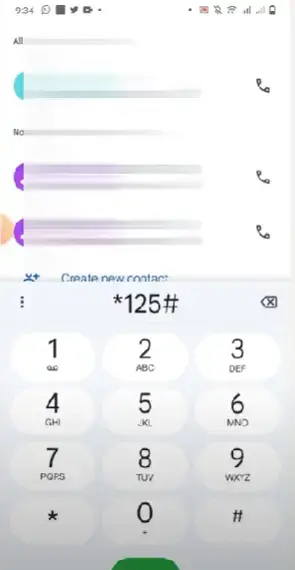
- Press the call button.
- Within seconds, you will see the remaining balance on the screen of your phone.
Note: Make sure you have enough network coverage and an active SCOM SIM card to perform this action. Moreover, you also have to bear some SMS charges for using this service.
There are also some other convenient methods/ways of checking your SIM balance instead of dialing the code. Let’s check them too in case of emergency.
2. SCOM Mobile App
SCOM has also its official mobile app available in the market which has made many things easier for customers. It’s a one-stop solution for all your telecom needs related to the SIM.
Here is how you can check your balance via the app:
- For this, download and install the SCOM app from the Google Play Store or the App Store.
- Log in with your SCOM number. Sign up first with the mobile number and password if you haven’t done it yet.
- After logging in to the homepage, you will see the remaining balance on the top left corner of your mobile screen.
- You can also go to the “Balance” section on the home screen for other details.
And that’s it. You don’t need to pay any charges for availing of this service but remember to have an active internet connection to check the current balance.
3. Customer Care Helpline
If both of the above methods don’t work for you (which will definitely not be the case or otherwise), then you can contact the SCOM helpline or customer care support.
- Open the mobile phone dialer and dial the SCOM Helpline 355. This helpline is available 24/7 and you will get your remaining balance through it.
- You can also contact customer support at 565 in AJ&K and 111-111-726 for Gilgit Baltistan. You must follow the automated prompts to inquire about your balance.
Calling the customer support helpline will incur some call charges and you must have some balance to start this call.
4. Using the Online Customer Portal
SCOM also has an established and user-friendly website where it offers an online customer portal. This portal offers a quick solution to most of your SIM-related queries and works the same as the mobile application.
You must be thinking why is it actually required when there’s a mobile app available. Well, this is actually a desktop-based application and works well with laptop and desktop users.
Here is how you can use the portal:
- Go to the official SCOM website.
- To access the customer portal, go to the “Online Customer Portal” in the top right corner.
- Log in using your SCOM number and password. Sign up first if you haven’t yet signed up.
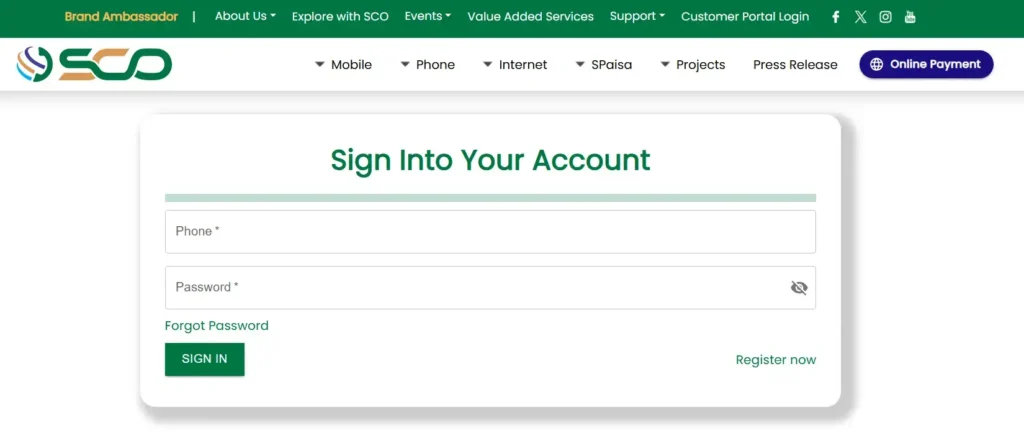
- Once logged in, click on the “Balance Information” tab.
- Your current balance will be displayed on the screen.
Okay, so these are the four methods that you can use to check and manage your balance. Now we will get into the details of how to recharge your SCOM SIM when needed or running low on balance.
How to Recharge SCOM SIM
Now that you have checked your SCOM SIM balance, you have found that it’s running low. So, the next step is to recharge your SCOM account to enjoy uninterrupted services.
There are multiple balance recharge options available which offer ease for its users. You can either use the traditional scratch cards option or the modern digital platforms like Easypaisa and JazzCash, or the old retailer option.
In this section, we will look into the different methods available so you can choose the one that suits you the best.
Let’s explore the options one by one.
1. SCOM Card Recharge Code
The traditional scratch card method is a simple but very reliable way to recharge your SIM. We have guided you step by step below to load your balance:
- Go to any retail shop or franchise to purchase a SCOM scratch card.
- Scratch the silver part of the card to get the 14-digit code.
- Open the mobile dialer to enter the code. Write it as *126*PIN#. Replace the “PIN” with the 14-digit code from the card.
- Press the call button to start the recharge process.
- You will receive a confirmation message in no time that you have successfully recharged the card.
This method is good for those who don’t have access to digital payment platforms.
2. Scom Recharge from Easypaisa
Easypaisa is a fast, and secure method used for digital payments nowadays in Pakistan. Follow these simple steps to recharge your balance directly from your Easypaisa account:
- Open the app on your smartphone and log into your Easypaisa account using your credentials.
- Select the “Mobile Easyload” option on the app menu homepage.
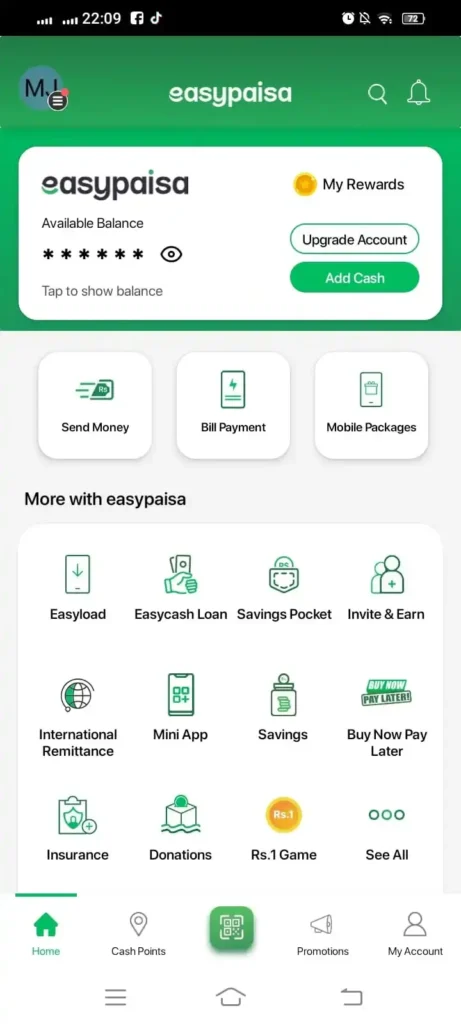
- Tap on SCOM to proceed from the list of mobile operators displayed.
- Enter your details of the SIM and the amount you want to recharge. Always double-check these details to avoid errors.
- Click the OK button and enter your Easypaisa PIN to confirm the Payment.
- You will receive a notification of the successful balance transfer.
This method is the most convenient and safest option currently, as it eliminates the need for physical scratch cards.
3. Scom Load from JazzCash
JazzCash also provides an easy way to recharge your SCOM SIM directly from your account. This method is also foolproof, as it doesn’t involve any outsider in the recharge process.
Here is how to recharge your SCOM balance using JazzCash:
- Open the JazzCash app on your smartphone and log in using your credentials.
- On the main screen, select the “Pay Bills” or “Mobile Load” option to proceed.
- From the list of available mobile operators, choose SCOM to proceed.
- Enter your SCOM number and the amount you need to recharge.
- Verify the information and enter the JazzCash PIN.
- Within seconds, you’ll receive a balance confirmation message.
So, these are all the ways through which you can easily recharge your SIM without any hassle.
Final Words
Now that we have provided a detailed guide for you related to checking and managing your SCOM balance. We have also provided ways to recharge your account so that you don’t need to worry when short in balance. Now you can easily manage and stay connected with uninterrupted services in AJK and GB by following this comprehensive guide.