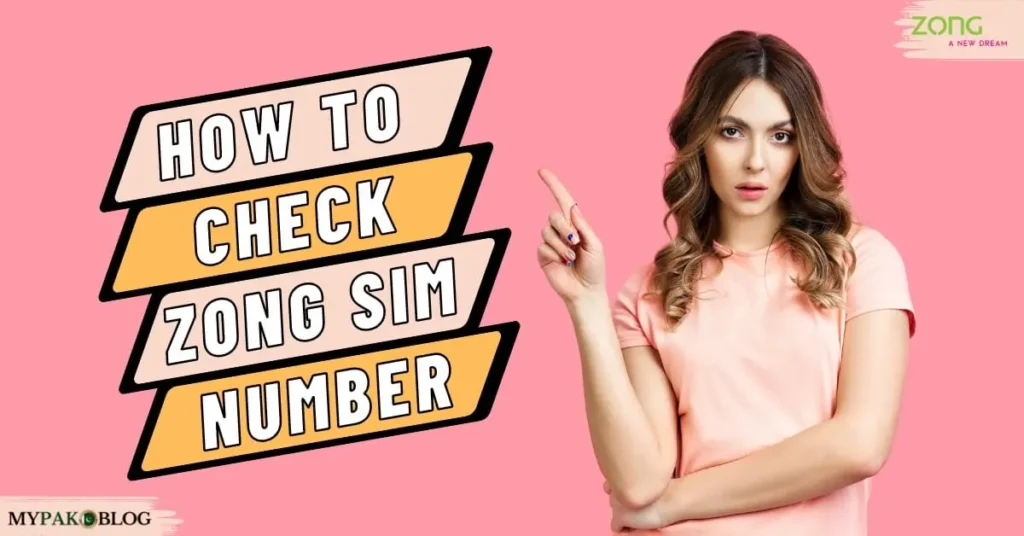If you are tired of receiving unwanted calls on your sim, then learn “How to Block Number on Zong SIM”.
Blocking unwanted calls and messages is essential to keep your mind free from any kind of tension and Zong provides this service just like its Zong Call Forwarding Code. It offers an easy way to block incoming calls and SMS with its Call & SMS Block Service.
In this article, we will discuss the ways of blocking any number via the exclusive Zong Call and SMS Block Service and some other efficient methods of doing so.
Table of Contents
Why Block a Number on Zong SIM?
Blocking an unwanted number gives you the peace of mind that you need. It also offers several benefits, such as:
- You can avoid unwanted calls and messages from telemarketers or spammers.
- It protects you from harassment calls.
Now, we will head toward the actual comprehensive guide to blocking the number.
How to Block Number on Zong SIM
We are providing three quick and easy ways that you can use to avoid/block any call. You can opt for any of the methods as per your ease and comfort.
Let’s dive in.
A. Zong Number Block Code
Zong Call & SMS Block service offers a quick Zong Number Block Code that you can dial to activate the service.
- Open the mobile phone dialer and dial the Zong Number Block Code 420.
- Or, send “SUB” to 420. The service will be activated promptly.
Here is a detailed breakdown of the method for blocking any number using this service.
- Open the messaging app on your phone to compose a new message.
- Type “BLOCK”, then add a space followed by the number you want to block. You will type this message as “BLOCK 0312XXXXXXX”.
- Send this message to 420.
- You will receive a confirmation SMS once the number gets blocked.
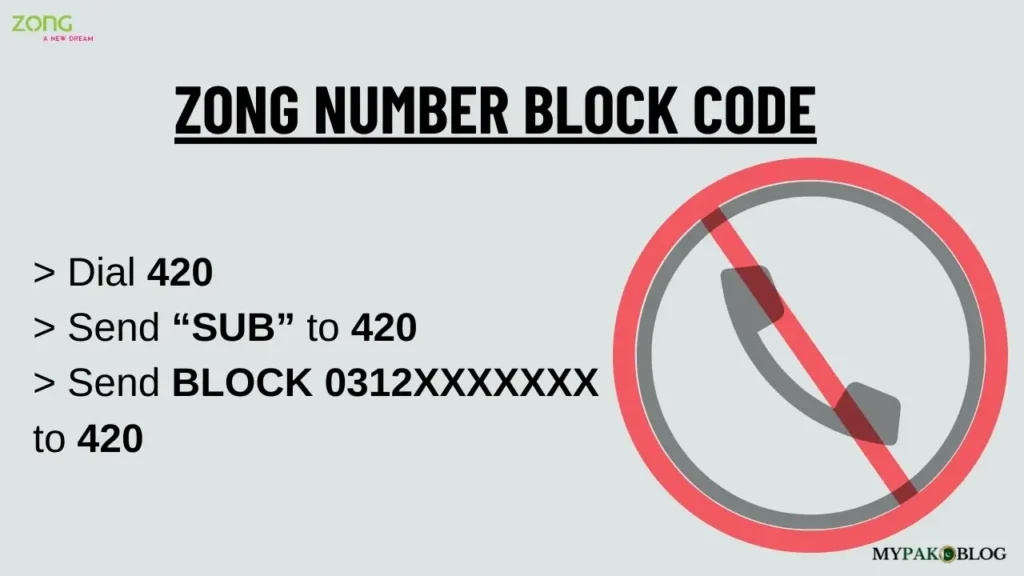
Zong Number Block Service Charges
Zong charges you some price for providing you with this service. The subscription charges for this service are Rs.15/- plus tax per month.
- Subscription: Rs. 15 + Tax per month.
- IVR Call: Rs. 1 + Tax per call.
- SMS Charges: As per your respective package plan.
Remember, you can block up to 50 numbers using this service and you can also block international numbers with this service without paying any extra charges.
Plus, this service is for both prepaid and postpaid customers of Zong.
B. Using the Zong Website or Mobile App
My Zong app is one of the go-to solutions for several Zong-related queries. You find solutions to almost everything related to the Zong SIM there. This is a free method and you just need an active internet connection for this.
Below is a quick guide about how you can use the Zong website or mobile app to block unwanted calls and SMS.
- Visit the official Zong website or download the Zong mobile app from the App Store or Google Play Store.
- Log in to your Zong account by entering your credentials such as your phone number and password.
- Go to the homepage of the app.
- There you will see an option called “Call Block”.
- Enter the number you want to block and confirm your selection.
- The number will be added to your blocked list, and you will no longer receive calls or messages from it.
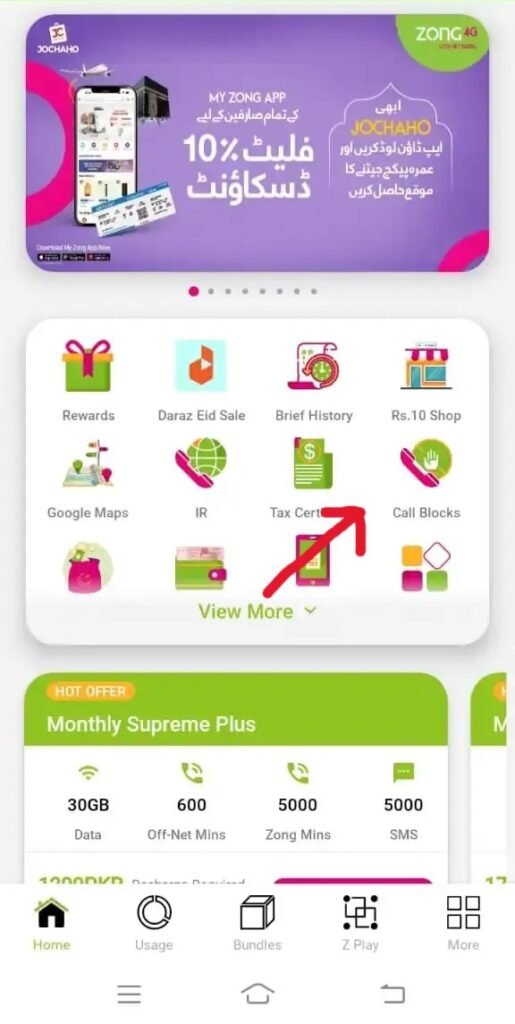
C. Using Zong Helpline
Zong Helpline is the most trustworthy way to solve any of your queries. You can contact them for any problem you are facing. If none of the above methods work for you (which may not be the case, definitely), then you can go for contacting to the Zong helpline.
Here is how you can block a number using the Zong helpline:
- Dial the Zong helpline number 310 from your Zong SIM.
- Follow the instructions that you hear to reach the Zong customer service.
- Tell him your problem and ask him to block the number you want.
- He may ask you for some necessary details. Provide these details.
- The customer service representative will process your request to block the number.
Zong Unblock Number Code
If you want to unblock a number on Zong that you have blocked previously, you can easily do so using the same Zong Call & SMS Block service.
To unblock the blocked number, follow the steps below:
- Open your phone dialer.
- Dial the Zong Unblock Number Code 420.
- Or, send “UNSUB” to 420. The number will be unblocked quickly.
You can also unblock individual numbers by following the below-mentioned steps:
- Open the messaging app on your phone.
- Write a new message.
- In the message box, type “UNBLOCK”, then add a space and then the number you want to unblock. You will write this as “UNBLOCK 0312XXXXXXX”.
- Send this message to 420.
- You will receive a confirmation SMS that the required number is now unblocked.
Final Words
We have provided all the ways to block your own Zong SIM or any unwanted number on your SIM. You can take any of the above ways to permanently or temporarily block the number.
You can enjoy the Zong Monthly Pro Max offer at a very reasonable price.