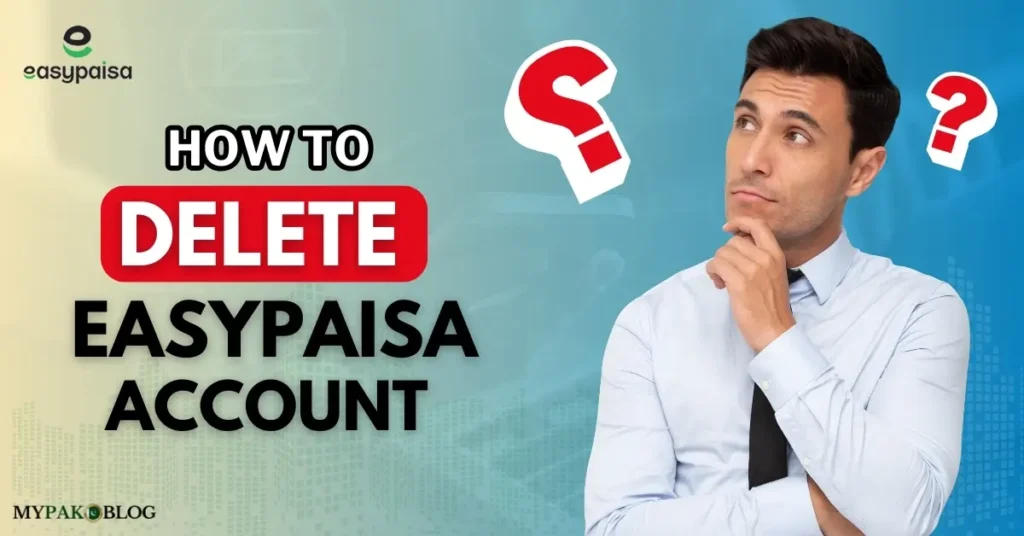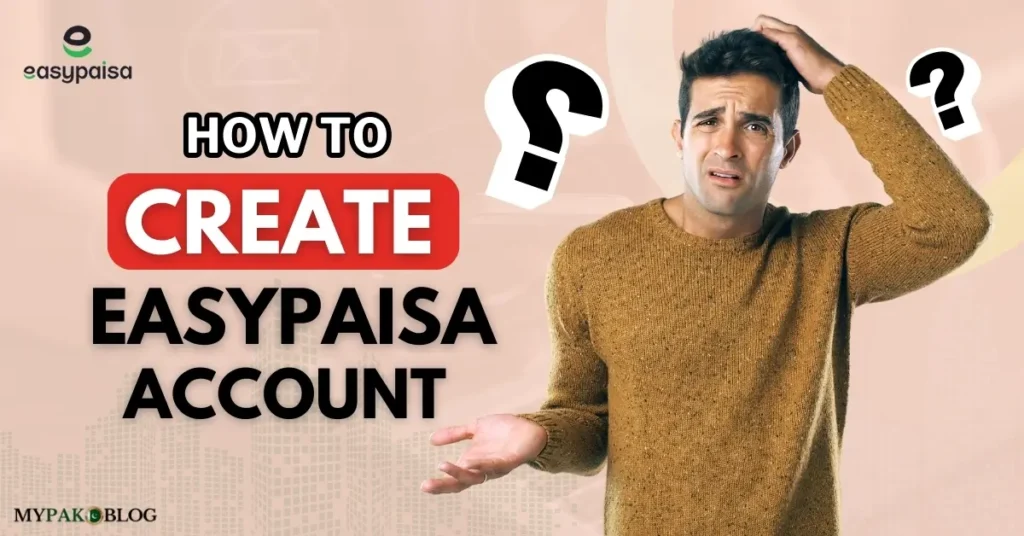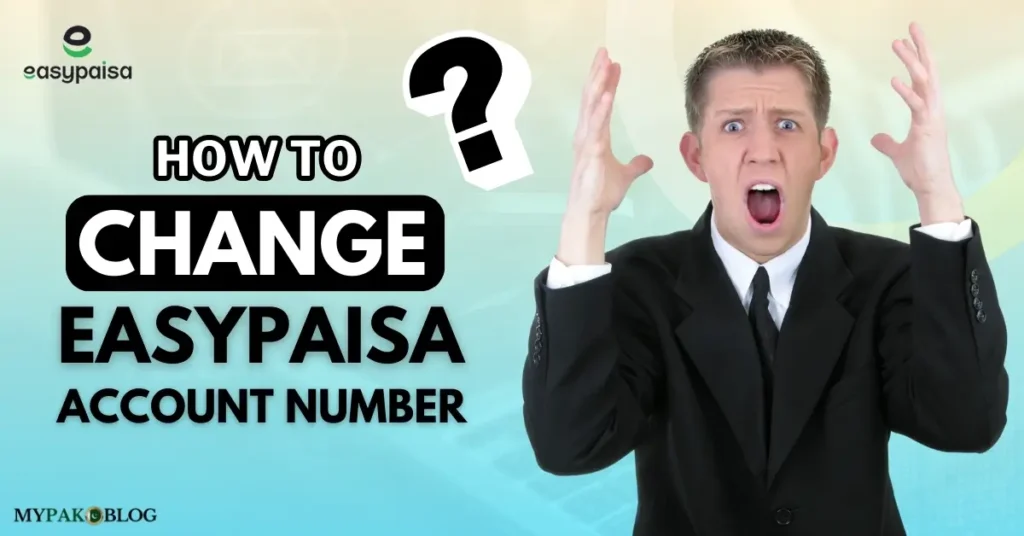If you are concerned about the security of your Easypaisa account and want to delete it, then follow this thorough guide about “How to Delete Easypaisa Account”.
Easypaisa is one of the most popular mobile wallet services operating in Pakistan right now. This mobile wallet has made it easier for users to send and receive money, pay their bills online, and manage their finances without going to banks. However, sometimes you no longer need to use this service or maybe you want to switch to another provider and you want to delete it.
Well in any way, whether you are facing any security issues, you want to change mobile numbers, or simply you don’t need this service anymore, you must be looking to delete your account to proceed further without any worries.
In this article, we have provided a comprehensive guide, detailing the step-by-step process of deleting your Easypaisa account either temporarily or permanently. We will cover all possible methods, including deletion through the app, online, via helpline, and visiting a franchise.
Table of Contents
Important Considerations Before Deleting Your Easypaisa Account
- You should withdraw or transfer any remaining balance before deleting your account.
- Cancel or update any linked services like bill payments or subscriptions tied to your account.
- You may want to save any important transaction records, as these will no longer be accessible after deletion.
Remember, once your account is deleted, it cannot be restored.
Methods to Delete Your Easypaisa Account
We have mentioned here 6 different ways of account deletion with easy-to-follow steps. So, let’s dive in.
1. Delete Easypaisa Account via App
Easypaisa app doesn’t offer any direct account deletion option, but you can request it by following these steps:
- Open the Easypaisa App installed on your mobile device.
- Click the three lines on the top left corner of the homepage.
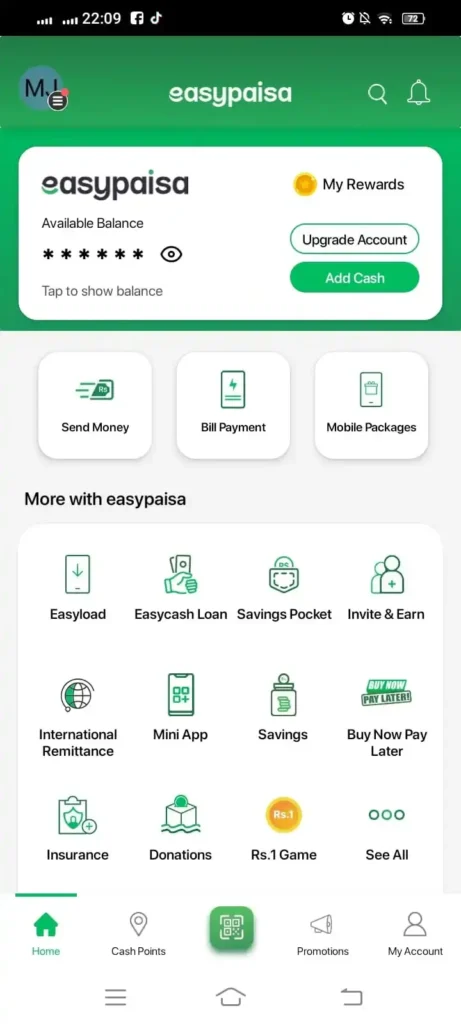
- Scroll down and go to the “Customer Support” section.
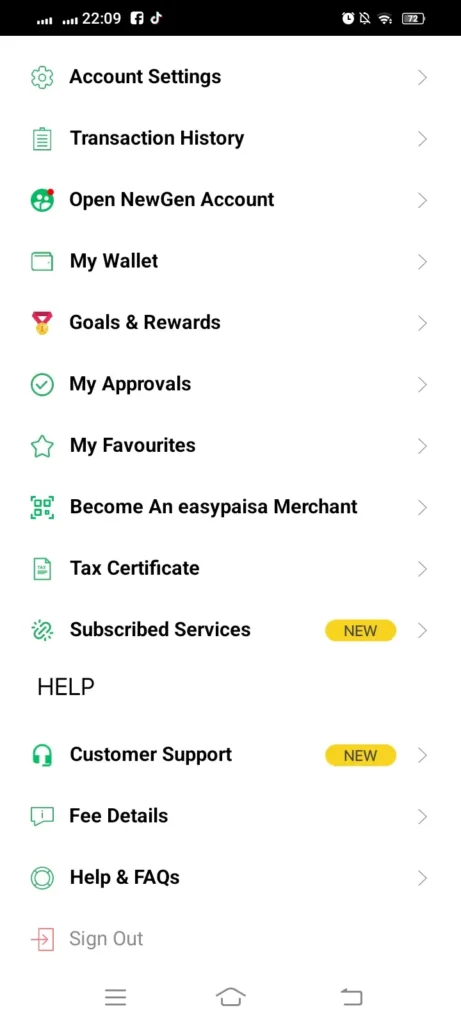
- Go to the “Quick Support and Complaint” option.
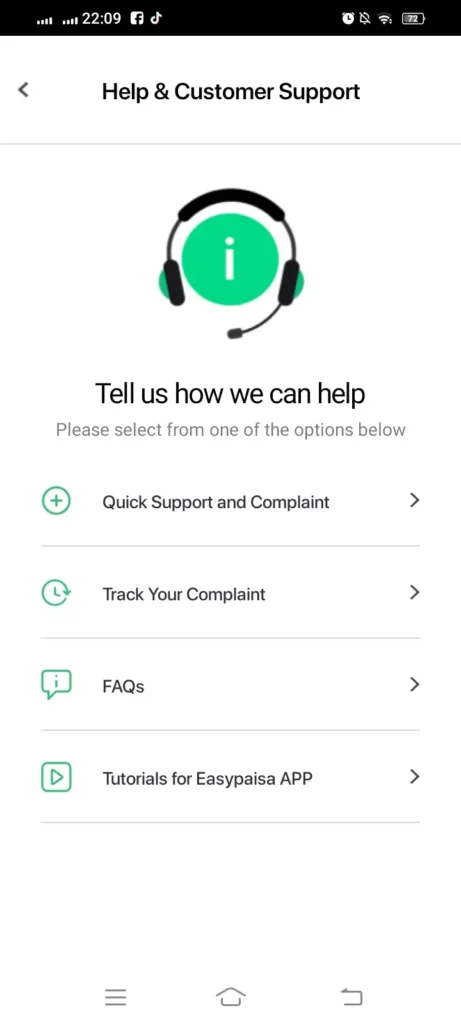
- Now select the “Temporarily Block Your Account” option.
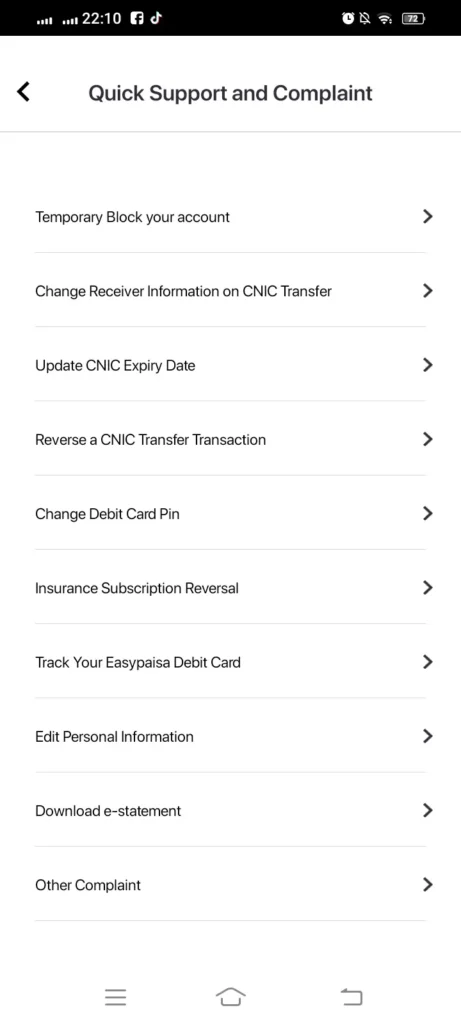
- Here you can temporarily or permanently block your account. Follow any method and ask for account deactivation and provide necessary details like your CNIC, mobile number, and transaction history.
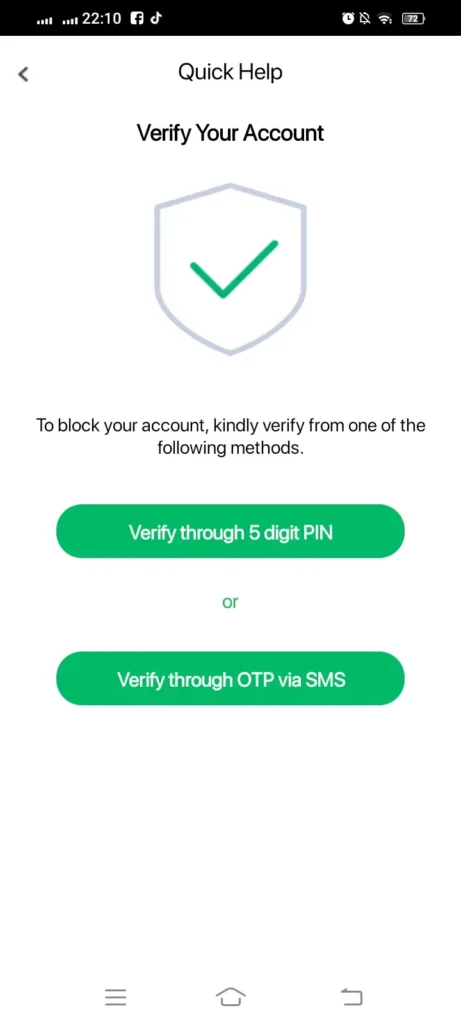
- A customer service representative will process your request, and you’ll be notified once your account is deactivated.
This is a free method and you won’t need any balance or money to request account deletion using the app.
2. Contact Easypaisa Customer Helpline
You can also deactivate your account through the Easypaisa customer support helpline. But you need to maintain your balance for call while contacting support.
Follow the steps below for this:
- Open the mobile dialer and dial the Easypaisa Helpline number 3737 from the Telenor number or 042-111-003-737 from any other network.
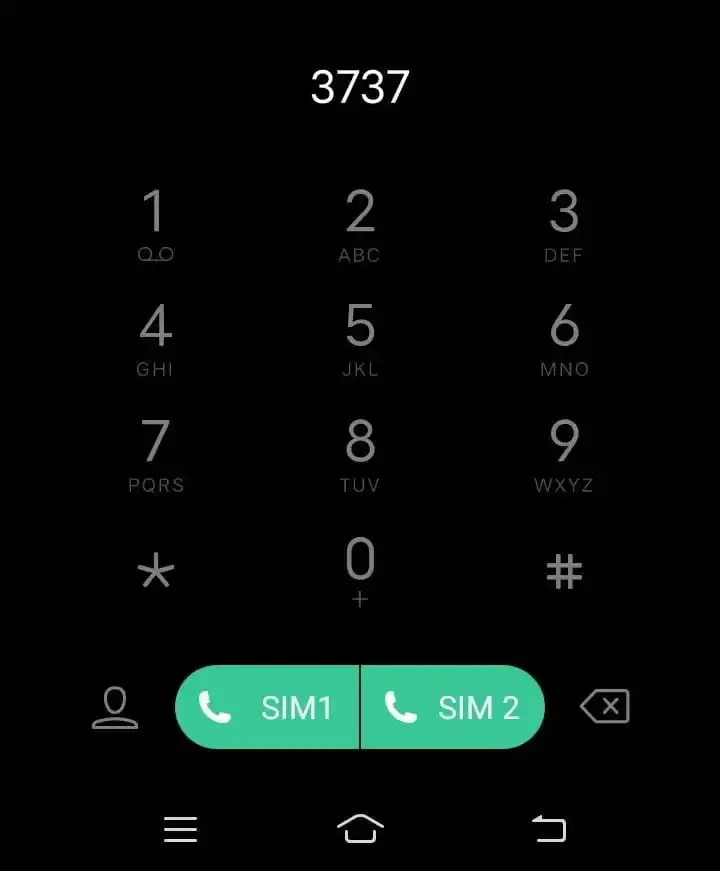
- Now follow the voice prompts and select the “talk to the customer care representative” option to reach customer support.
- After connecting to the representative, provide your verification details like your CNIC, Easypaisa PIN, and other details asked by him.
- Then, request for account deactivation, and your request will be processed.
3. Delete Easypaisa Account via the Website
- Go to the Easypaisa official website.
- Navigate to the “Contact Us” Page.
- You must fill in all the fields provided in the form.
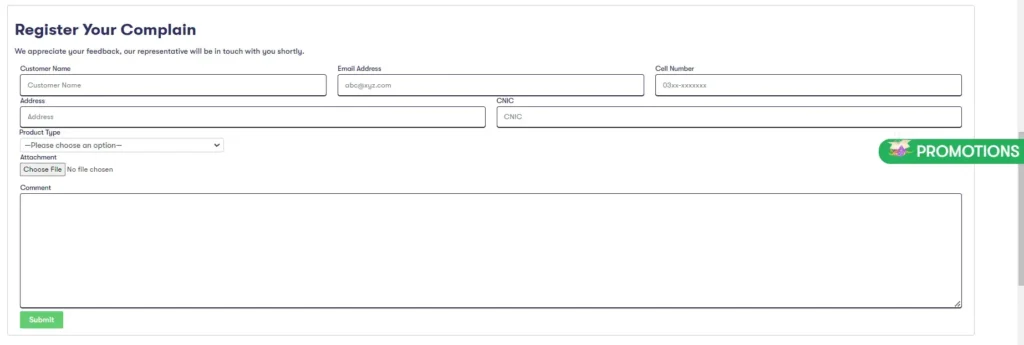
- Then, select the “Account Maintenance” option under the “Product Type” menu.
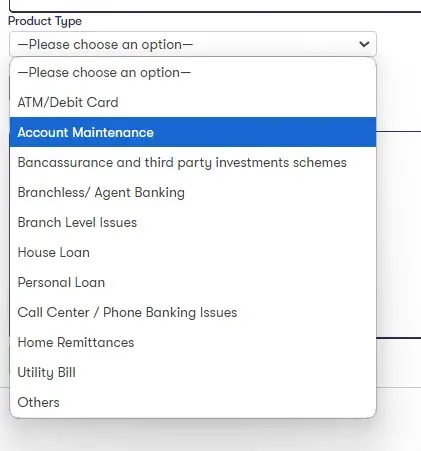
- Also, select the “Account Related Issues” option under the “Product Sub Type” menu.
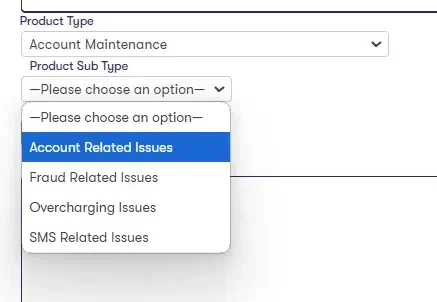
- Attach any relevant files if needed.
- Write a detailed request (sample provided in the last) in the comment section and click “Submit”.
- You’ll receive a confirmation email, and Easypaisa will contact you for further steps.
This method is straightforward and user-friendly for those who prefer using the web version.
Here is the sample comment for you to enter in the comment field:
I would like to request the deletion of my Easypaisa account due to personal reasons. I have cleared all transactions and withdrawn the remaining balance. Kindly help me with the necessary steps to close my account permanently. Thank you for your support.
4. Visit a Telenor Franchise
For those who prefer personal or in-person assistance, it’s a good option to visit a nearby Telenor franchise or Easypaisa retailer.
Follow the steps below while visiting the Franchise:
- Visit your nearest “Telenor Service Center” or “Easypaisa retailer”. You can find the closest location on the Easypaisa website.
- You must bring your CNIC and registered mobile number along with you during your visit.
- Ask the representative to deactivate your account. They’ll verify your details and process the request.
- After processing, you will receive a confirmation SMS.
5. Deactivate Easypaisa Account via Email
You can also deactivate your account by emailing Easypaisa’s support team. We have also provided a sample email which you can use for yourself after some editing.
Here is how you can do this easily and swiftly:
- Compose an email to [email protected].
- In your email, include your name, CNIC, registered mobile number, and your request to deactivate the account.
- You’ll need to provide your Easypaisa PIN and verify some details via email.
- Once confirmed, your account will be deactivated, and you’ll be informed via email.
Here is attached the email sample:
Subject: Request for Easypaisa Account Deletion
Easypaisa Support Team,
I am writing to formally request the deletion of my Easypaisa account registered with the following details:
- Name: [Your Full Name]
- CNIC Number: [Your CNIC Number]
- Mobile Number: [Your Easypaisa-registered Number]
Please confirm the completion of this request and let me know if any further steps are required. I understand that this action is irreversible.
Thank you for your assistance.
Best regards,
[Your Full Name]
[Your Contact Information]
Remember to replace the placeholders with your correct information.
6. Through Social Media Channels
If you prefer using social media, Easypaisa also provides support through their official channels:
- Visit Easypaisa’s official Facebook or Twitter account.
- Send a private message detailing your request to delete your account.
- The support team will verify your identity and process the request.
- Once completed, you’ll be informed of the successful account deactivation.
Dormant Easypaisa Account
If your Easypaisa account has been inactive for over 90 days, it may be marked as dormant or blocked to prevent potential misuse or any fraudulent activities. Telenor Microfinance Bank automatically takes this precaution to save its customers. In order to reactivate your dormant account, simply deposit some money into your mobile account. This small transaction will change your account’s status to active and then you will be able to use all the features.
Final Words
It’s not a straightforward process to delete your Easypaisa account but we have tried to provide you every method with detailed steps to swiftly do this deletion. You can perform account permanent deletion, through the app, by contacting the helpline, or by visiting a franchise. So, follow the step-by-step guide provided above confidently and secure yourself.