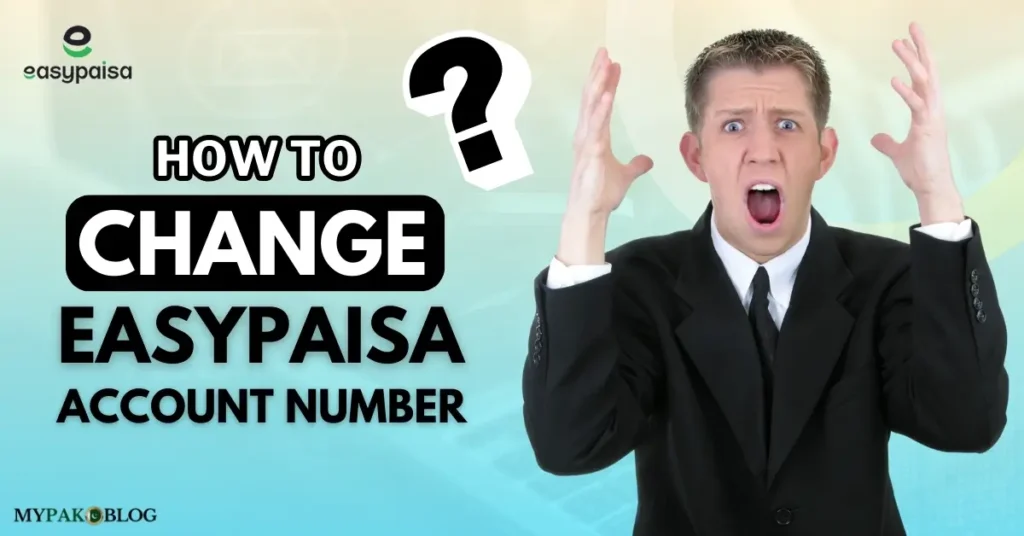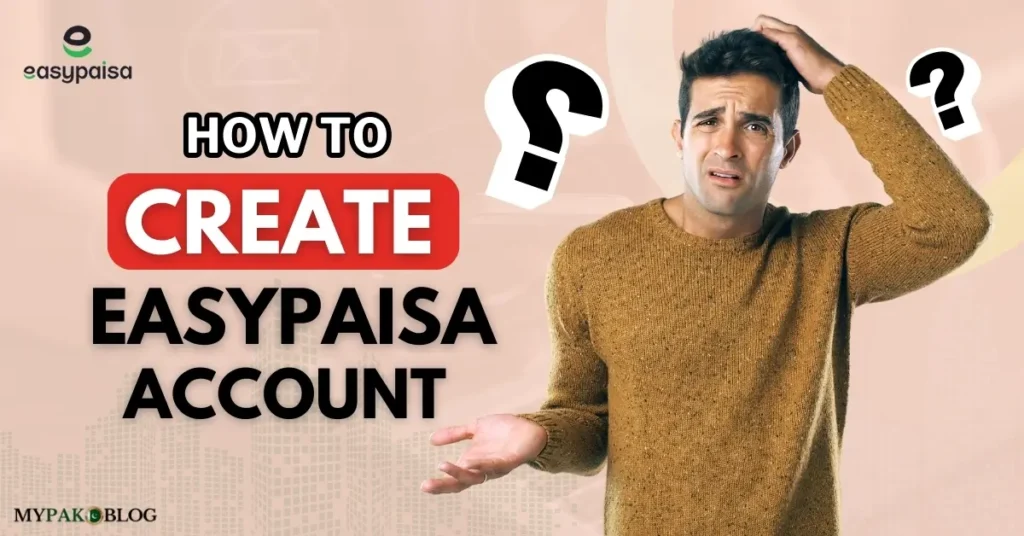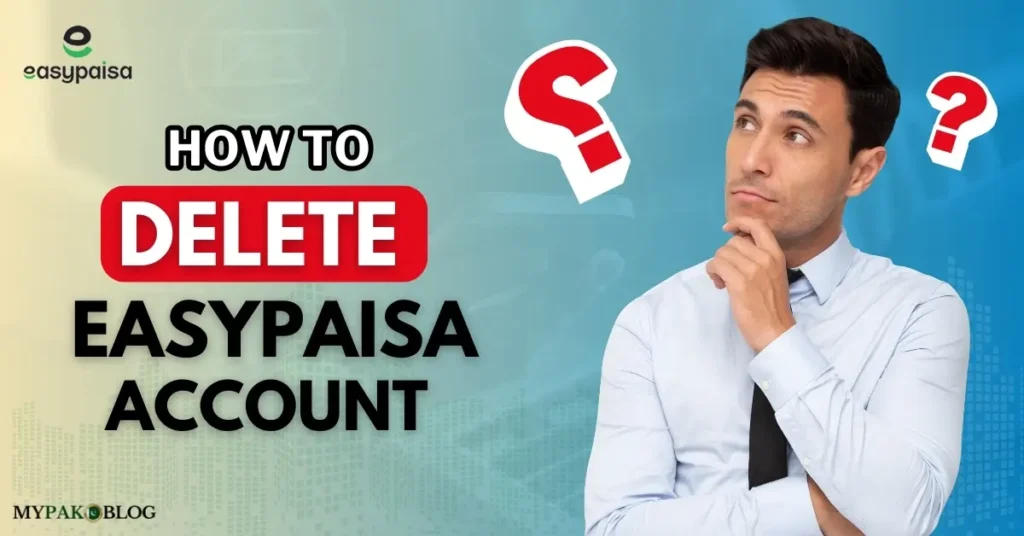To ensure the security of your account, learn the ways about “How to Change Easypaisa Account Number” in this simple and easy-to-follow guide.
Mobile wallets have become an essential part of financial transactions in Pakistan with the fast progress of the digital world. Easypaisa is one of the widely used mobile wallet services operating currently. It provides users with convenience and security. However, there may come a time when you need to change your Easypaisa account number. The reasons could be many, It may be you have changed your mobile number, due to a SIM swap, or any other reason.
If you are left with no clue about changing your account number, then we have mentioned exclusive methods that you can take to change it.
In this article, we have covered every step of the process, from understanding the reasons for changing your account number to the methods you can use, so that you don’t need to visit any other blog.
Table of Contents
Reasons for Changing Mobile Number
Before getting into the details of the methods, first, let’s check out some of the reasons you might want to change your Easypaisa account number:
- Maybe you have switched to a new mobile number and you may want to update your Easypaisa account accordingly.
- In case, you are receiving strange calls and messages related to your Easypaisa account, then changing the account number can provide an extra layer of protection.
- If you have swapped your mobile number to a new network or got a new SIM.
- Or, you may just want a fresh start with a new phone number, requiring you to update your Easypaisa account.
No matter the main reason behind this, the process of changing your number is still relatively straightforward.
Let’s explore the various options available.
Can You Change Your Easypaisa Account Number?
Before proceeding with any methods, it’s important to clarify that:
“You cannot directly change your existing Easypaisa account number”.
Easypaisa accounts are strictly linked to the phone number used during registration. If you need to use a new number, you’ll have to close your current account and create a new one linked to your new mobile number.
Here’s how you can proceed.
How to Change Easypaisa Account Number
We are adding here the best and the quickest methods of changing your account number. You can opt for any of these methods as per your convenience. But the first method is the most exclusive one and easy to go without dialing any calls or doing any SMS.
Method 1 – How to Change Easypaisa Account Number With App
This is a proven way of changing your number easily and without any fuss. You just need a new mobile number and your CNIC for this method.
Here is how you can do it:
- Go to the Easypaisa App and log in to your current account.
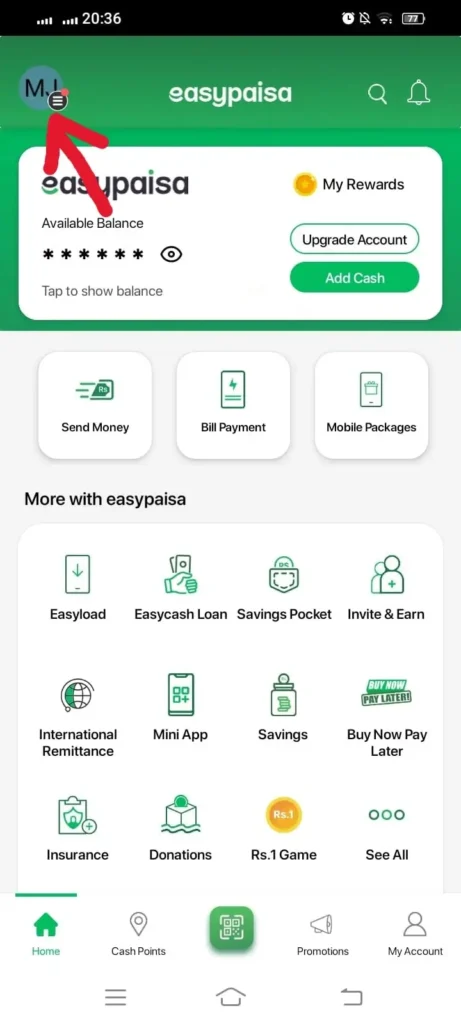
- After logging in, click the icons with your name on the top left corner of the homepage.
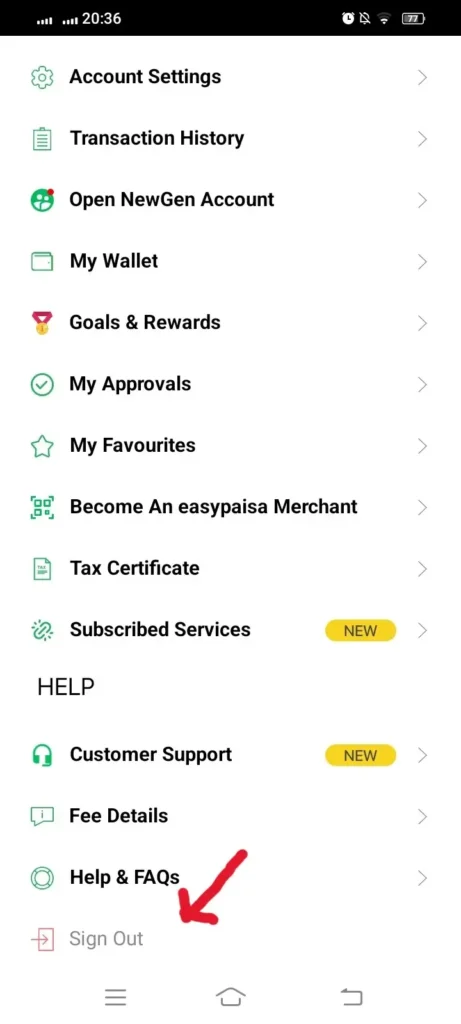
- Scroll down and sign out from your current account.
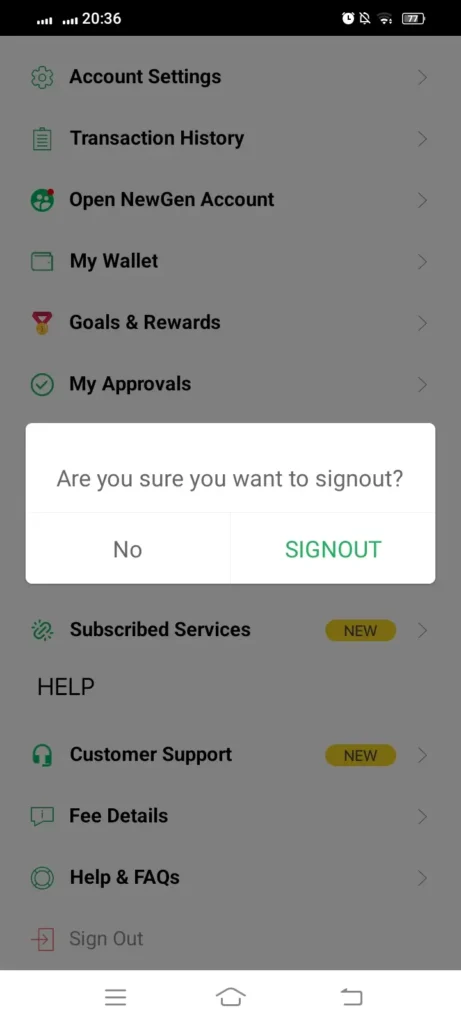
- After signing out of it, go to “Settings” on your mobile.
- Access the “Manage Apps” option and search for the Easypaisa app there. Click on it.
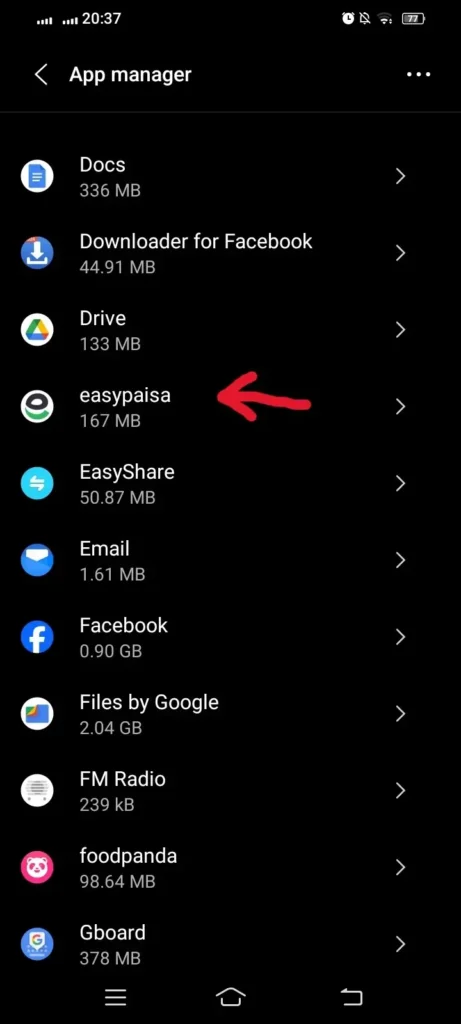
- Clear the data in order to erase the memory so that you don’t need to uninstall and reinstall the app again.

- Again go to the Easypaisa app. All the previous memory will be deleted.
- Now, you need to create your Easypaisa account again.
- Enter your new mobile number on which you want to shift your account.
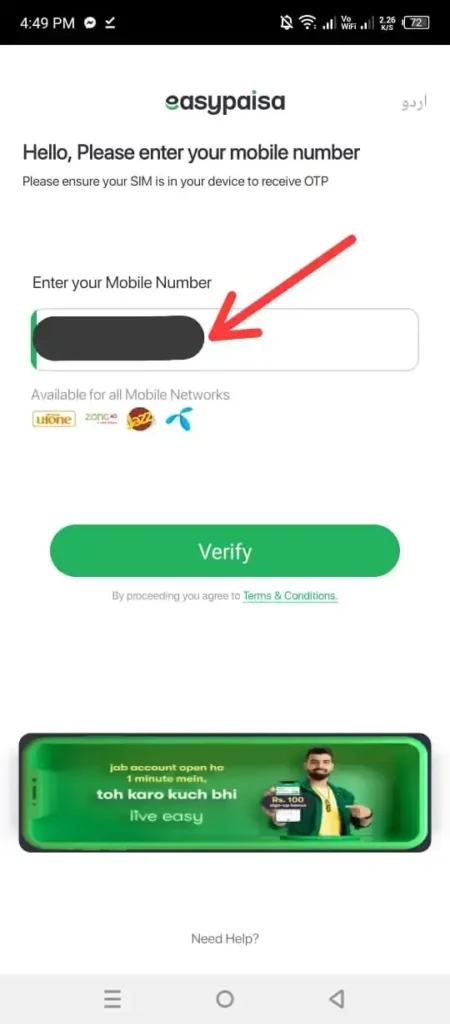
- Enter the CNIC credentials after receiving an OTP on the number you have entered, Make sure to put your SIM in the same phone so that the app can fetch OTP on its own.

- Now fill in your CNIC number and issuance date.

- Here, it will ask you some questions related to you. Answer them correctly so that you do not face any problems during the process.
- After that, your account will be successfully created.
- Now, log in and click on the top left corner of your name icon.
- Here, you will see that your phone number has been changed.
It’s a quick and easy method that you can do by sitting on your couch from the comfort of your home without visiting any franchise or retailer shop.
Method 2 – Accessing the Easypaisa Support
Definitely, the above procedure is going to work for you but if you still have any concerns then you can contact Easypaisa customer support.
Here is how you can do it:
- Open the mobile dialer and dial the Easypaisa helpline number at 3737 in case of Telenor or call at 042-111-003-737 from any other network.
- Select the option to talk to a customer service representative.
- You will be asked to verify your identity by answering several security questions, such as your CNIC number, details of your last few transactions, and account PIN. Make sure to have this information handy to speed up the process.
- Once your identity is verified, you can ask the representative to change your account number along with the reason behind this so that they may take quick action for this.
- Surely, the representative will process your request.
You can also visit any nearest franchise or retailer shop to get a guide but of course, جب سلوشن ہو رائٹ اِن یور ہینڈ, then no one wants to go out.
Important Considerations When Changing Your Easypaisa Account Number
Changing your Easypaisa account number can have some implications and some considerations too. Here are a few things to keep in mind:
- Make sure to transfer your funds or make your balance zero while changing your number. Maybe you lost it during the process.
- Your transaction history will not carry over to your new account. So, if you need a record of your previous transactions, make sure to download or note them beforehand.
- If you’ve linked your Easypaisa account to any external services (such as online payments, billers, or other financial services), you will need to update your mobile number with those providers.
Final Words
We have provided authentic ways of changing your account number in Easypaisa. It may seem like a daunting task, but see, it’s straightforward if you follow the correct steps. Remember, you can’t directly change the account number; instead, you’ll need to deactivate your old account and open a new one. By following this guide, you can make this transition smoothly without losing any critical data or funds.
Make sure to unblock your blocked Easypaisa account first before changing the number.