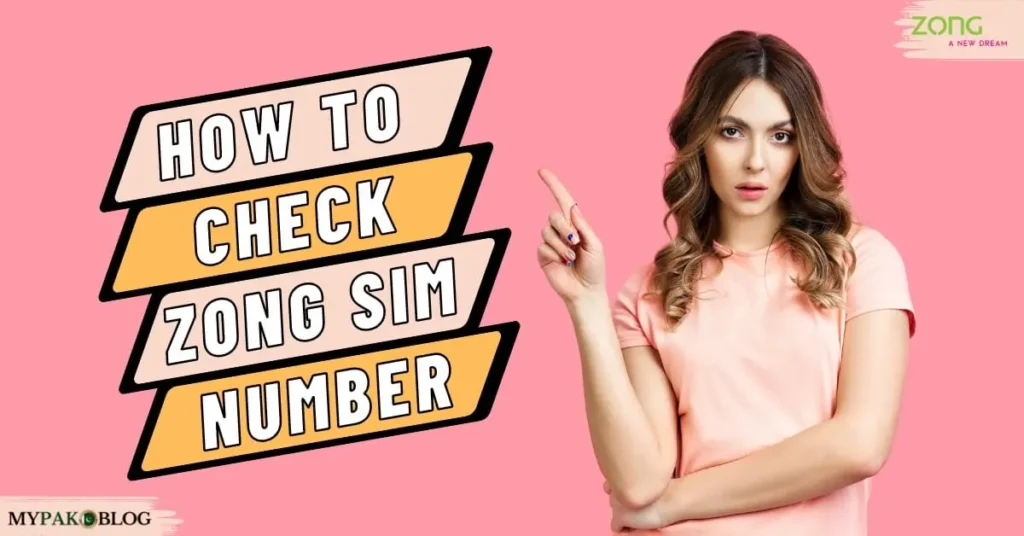Who will help you more than your friend in times of need? Pick up your phone and call your friend and ask him to tell you your number. Haha. Dial the Zong Number Check Code *2# to check your Zong number for free.
But suppose you want to know other easy and convenient ways about “How to Check Zong number”.
Just don’t go anywhere.
There are several methods of checking your Zong sim number and we are discussing some of the convenient and easy ways in this detailed guide.
This will be helpful for you if you have found your lost sim or just bought a new one, or in rare case, you have forgotten your number.
So, without any further due, let’s dive into this handy and interesting guide about knowing your lost number.
Table of Contents
- 1 How to Check Zong Number – A Detailed Guide
- 2 Final Words
How to Check Zong Number – A Detailed Guide
Your Zong number is like your digital identity in the Zong universe. It is a unique mobile phone number that connects you to their network. And if you forgot it, then it’s not cool at all.
Now, let’s together explore the different ways of checking your Zong number. You can choose any one of the below-mentioned easy and quick methods for both offline and online sim Zong number check.
Zong Number Check Code (The Easiest Way)
Zong is offering a simple and easy-to-go code to facilitate its customers who are searching for their forgotten or new sim number. This one is as simple as ordering your favorite chai.
Follow these easy steps:
- Unlock your phone and open the dialer.
- Dial the Zong number check code *310*9*2*4#.

- Press the call button.
- Your Zong number will appear on your screen instantly.
How to Check Zong Number Without Balance (Because We All Want it)
There are certain ways of checking your sim number without balance. You can send a free SMS, dial a free code, or use the mobile app to let you know the number without spending any credit.
How to Check Zong Number by SMS
When your balance is running low, but you are still curious or in dire need of knowing your number, then try this:
- Open your messaging app on the phone.
- Type “MNP” in the message compose box. MNP stands for Mobile Number Portability.
- Send this message to 667.
- Wait for the reply.

- You will get an SMS bearing your sim number on it.
- You can try sending an empty message to the same number 667 if this doesn’t work.
Number Check Without Balance
Here is another free SMS way for Zong users to get their number query answered:
- Open the messaging app on the phone.
- Send a blank SMS to 7421.
- Within seconds, Zong will reveal your precious number in the reply message.
Free Zong Number Check
There are two free codes that you can use alternatively to check the sim number.
- Dial the sim number check code *2# to check your Zong number for free.
- If it doesn’t work, then try dialing another USSD code *8# instead of this.
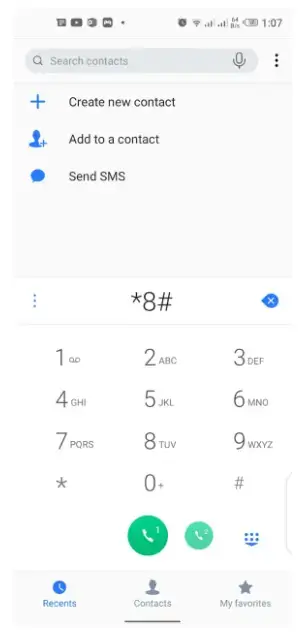
- One can also check his number by dialing *100# from the dialer.
Using My Zong App
If you have downloaded the My Zong App on your Android or iPhone, you can quickly get your digital identity.
- Open the app and go to the Home Page.
- In the top-left corner, you will see your number.

How to Check Zong Number on CNIC – Via Helpline
Those who want human touch to solve their problem instead of deciphering the codes, follow the steps below:
- Pick and unlock your phone to open the phone dialer.
- Dial the Zong Helpline number 310 and hit the call button.
- Listen carefully to the voice prompts, as these will guide you through the process.
- Choose the option to connect with the Zong representative.
- Request the representative to check your number by providing your CNIC number.
- The customer service representative will verify the CNIC and tell you your sim number.
Remember, you will bear some call setup charges for utilizing this method.
Online Sim Zong Number Check – Via Official Website
You can also Check your Zong number online via the official Zong website. This is a hassle-free way as there is no fuss or tension of remembering or dialing the code in this method.
Here is how you can do it for free:
- Go to your web browser and visit the official Zong website.
- Once you get there, look for the “Support” or “Help” section.
- Within the support section, search for anything related to checking your Zong number Using CNIC.
- You will probably find a designated field where you can enter your CNIC number.
- Click on the “Submit” or “Check” button.
- If your Zong number is registered with the CNIC you have entered, the website will display it.
Using Phone Settings
You can very easily check your Zong number with your mobile phone settings and the procedure is not difficult though. We are mentioning the steps that you can use to find your number easily without doing any lengthy tasks.
Follow the steps below to get it done quickly:
- Open your mobile phone settings by looking for the gear icon on your home screen.
- In the settings option, you’ll find various sections. Keep scrolling until you see something like “About Phone” or “System Information”. Click on it.
- In this option, search for All Specs. It can be like “Phone Information” or “System Details” on your mobile phone.
- Click on “Status”. You will see the details about your phone, including your SIM number.
- Within the status section, look for the headings like “Phone Number” or “My Number”. and TATA.
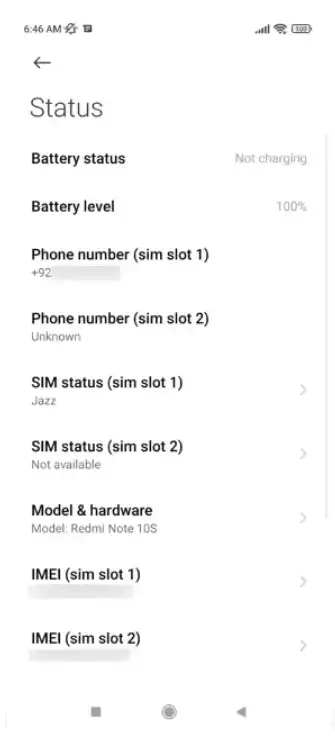
Final Words
Remember, your Zong number is your digital identity to stay connected 24/7, and if you have forgotten your sim number, then you must check your Zong sim number. So, bookmark this article or write your favorite method on a sticky note to never forget your Zong number again.