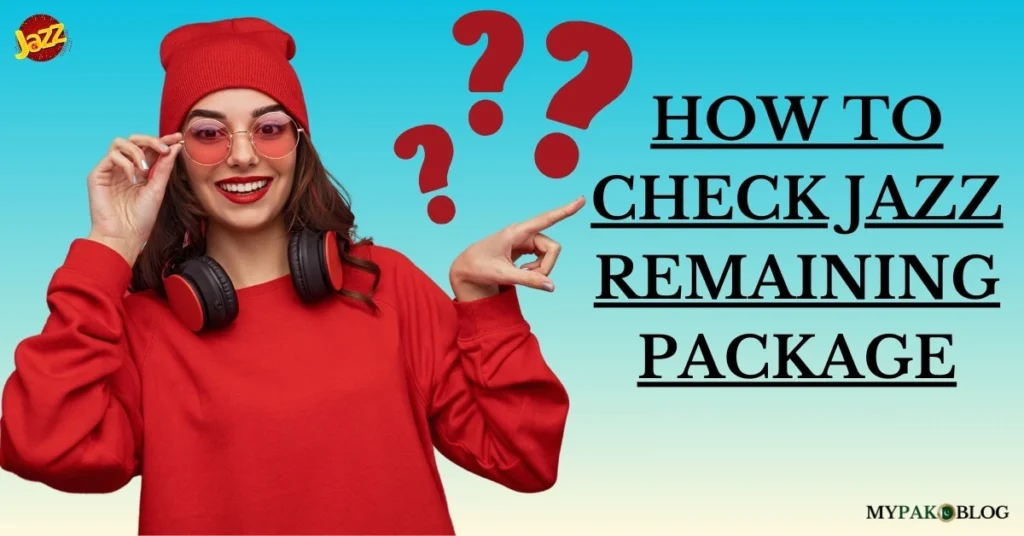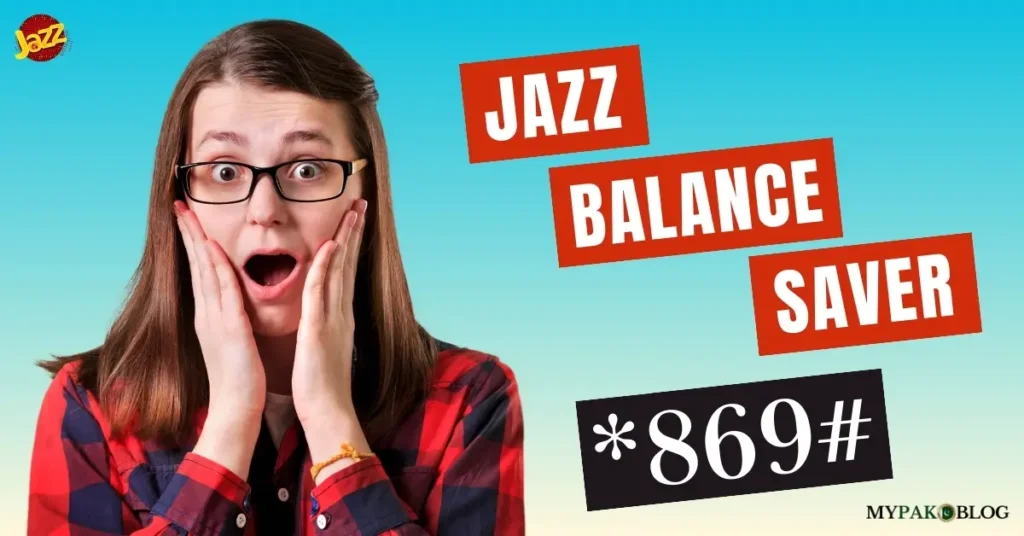As it’s a paid app, so many people want to know about Netflix payment gateways. Certainly, being Pakistani, you are also here to learn about ”How to pay Netflix with Jazzcash?”.
Netflix is an American subscription video-on-demand over-the-top streaming service. It has changed the way people consume entertainment content for themselves. That’s why it is the most-subscribed video-on-demand streaming service worldwide.
It is true that paying for a Netflix account through credit or debit cards is a common method, yet there are alternative options available for users who prefer different payment methods. Before diving deep into the actual payment process, we are sharing some of the alternative options as well.
Table of Contents
How to Pay Netflix in Pakistan
Here is a breakdown of all the alternative payment methods available in Pakistan:
- Credit/Debit Card Payment
- Most users pay for their Netflix subscriptions using credit or debit cards, as it is a straightforward process. You need to link your card to your Netflix account, and the fee is automatically deducted each month.
- However, you need to have a bank account and a valid card for this.
- PTCL Payment
- PTCL offers an alternative payment option for Netflix.
- If you are a PTCL customer, you can pay for your Netflix subscription through your PTCL bill. This method is helpful for those who don’t have a credit card or for those who don’t prefer it for performing any online transactions from their cards.
- JazzCash and EasyPaisa E-Vouchers
- JazzCash and EasyPaisa are popular mobile banking services in Pakistan.
- Users can buy e-vouchers from these facilities that can be used for different services, including Netflix.
If you are using JazzCash, follow the steps mentioned below to pay for your Netflix subscription using these e-vouchers easily.
How to Pay for Netflix with JazzCash
Netflix users in Pakistan have multiple options to make their payments other than credit or debit cards. In this guide, we are going to discuss the guide on using JazzCash for this payment. Using the below-mentioned guide, you can easily pay using the most convenient and secure mobile banking service.

Follow the steps below to pay for Netflix using JazzCash, whether you are a new one or a regular subscriber:
1. Log In to Your JazzCash Account
- Download and open the JazzCash app on your mobile device.
- Log in to the account using your credentials.
2. Go to E-Vouchers
- Select “E-Vouchers” from the main menu on the homepage.
3. Choose Netflix
- Within the E-Vouchers section, find “Netflix” and select it.
4. Enter the Payment Amount
- Enter the amount you want to pay for your Netflix subscription.
- Double-check to avoid any mistakes.
5. Confirm the Transaction
- Follow the prompts that appear on the mobile screen to confirm the transaction.
- You may need to enter your transaction PIN or other security details.
And that’s it.
You have paid for your Netflix subscription using JazzCash. Now you can enjoy watching your favorite shows and movies without any interruptions.
Final Words
We have tried to cover every step in this guide to pay your Netflix subscription through the JazzCash mobile App. It has become easier to do so using the app being a local Pakistani. So, worry not and enjoy the ease.
Being a Jazz user, you might be interested in knowing about “Can we subscribe two packages on Jazz“.